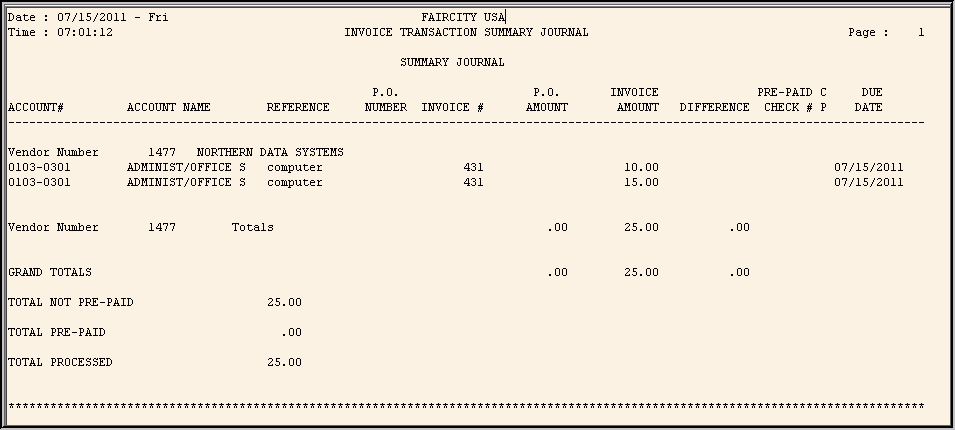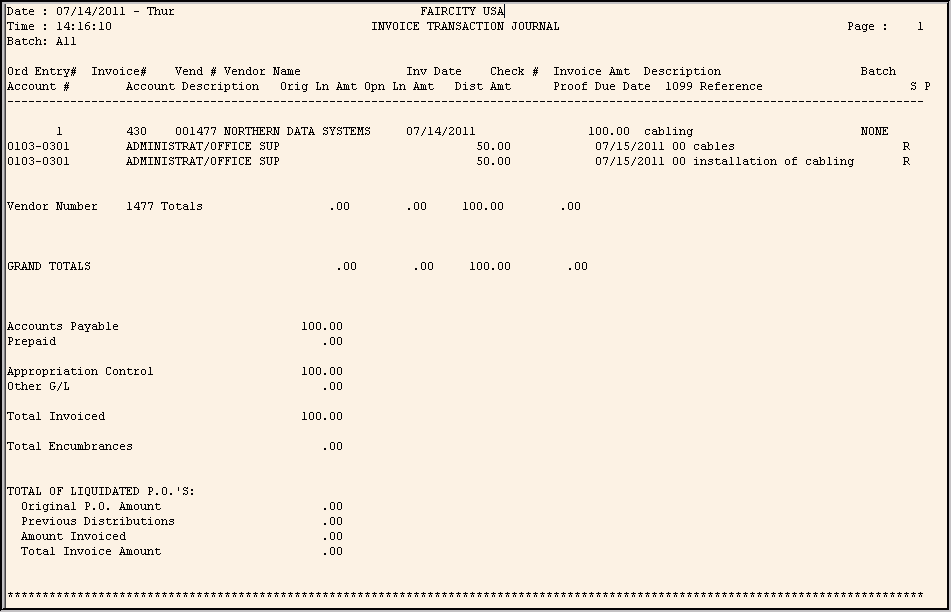
Standard Invoice Journal Sample
The Standard Invoice Journal lists the invoice transactions that have been entered.
Tips:
There are two types of journals: Detailed and Summary.
To see instructions for running the report shown below, see the Standard Invoice Journal Instructions.
Tip: To see descriptions of the report fields, click More.
|
Standard Invoice Detail Journal Fields Tip: To see more information about a field, click the hyperlink for the field name. | |
|
Order Entry number | |
|
Invoice number | |
|
Vendor number | |
|
Vendor name | |
|
Invoice date | |
|
Check number, if invoice is prepaid | |
|
Invoice amount | |
|
Invoice description | |
|
Batch code for invoice, if applicable | |
|
Account number invoice is paid from | |
|
Account description | |
|
Orig Ln Amt |
Original invoice detail line dollar amount |
|
Opn Ln Amt |
Open unpaid invoice detail line dollar amount |
|
Invoice distribution amount | |
|
Proof |
Invoice proof amount |
|
Invoice due date | |
|
Vendor 1099 code | |
|
Invoice reference | |
|
Invoice status | |
|
Invoice complete or partial code | |
|
Selection Parameters for this Report Sample: |
|
|
Report Type = Detail Report |
Batch = All |
|
Print Liquidated PO Totals? = No |
|
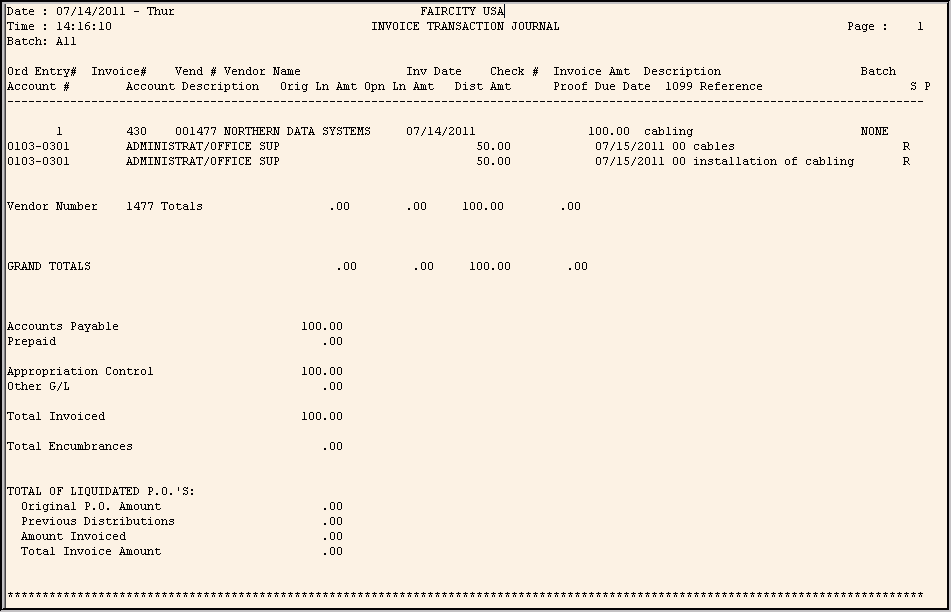
Tip: To see descriptions of the report fields, click More.
|
Standard Invoice Summary Journal Fields Tip: To see more information about a field, click the hyperlink for the field name. | |
|
Account number invoice is paid from | |
|
Account description | |
|
Invoice reference | |
|
Purchase order number if the invoice is associated with a purchase order | |
|
Invoice number | |
|
Purchase order dollar amount associated with the invoice | |
|
Invoice dollar amount | |
|
Difference |
Dollar amount difference from the purchase order amount and the invoice dollar amount |
|
Check number, if invoice is prepaid | |
|
Invoice complete or partial code | |
|
Invoice due date | |