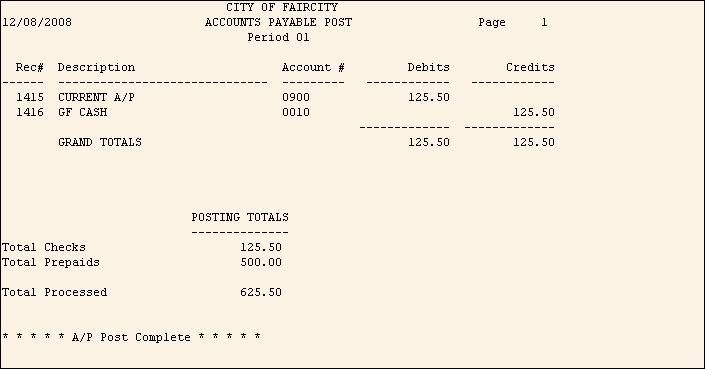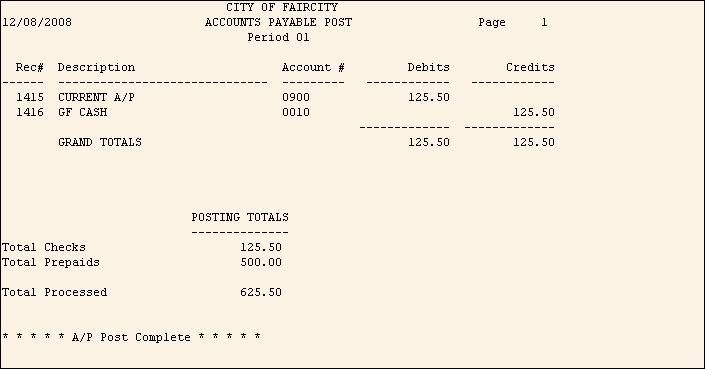
Post Payments Report Sample
The Post Payments Report provides a summary of the general ledger journal entries and check totals posted during the routine.
Tips:
The message **** A/P Post Payments is Complete **** prints at the end to alert you that the routine is complete.
This report is also known as the Accounts Payable Post Summary.
To see instructions for running the report shown below, see the Post Payments Instructions.
To see descriptions of the report fields, click More.
|
Post Payments Report Fields Tip: To see more information about a field, click the hyperlink for the field name. | |
|
Rec # |
Record number of the General Ledger journal entry |
|
General Ledger Account Description | |
|
Account # |
General Ledger Account Number |
|
Debits |
Debit Amount for the G/L Account Number |
|
Credits |
Credit Amount for the G/L Account Number |
|
Grand Totals |
Accumulated Grand Total Debit Amount & Accumulated Grand Total Credit Amount |
|
Posting Totals | |
|
Total Checks |
Accumulated dollar amount of all checks written |
|
Totals Prepaid |
Accumulated dollar amount of checks that were prepaid |
|
Total Processed |
Accumulated dollar amount of checks processed during the A/P check run |
|
Selection Parameters for this Report Sample: |
|
|
have you printed the A/P Check Register? =Checked |
GL Period = 1 |