Opening the Cash Requirements Report, click More.
1. Click Fund Accounting from the Menu Bar.
2. Click Reporting.
3. Click
Cash Requirements Report.
Or, use the keyboard
shortcut: [ALT]
[u] [r] [r].
Cash Requirements Report Window Example:
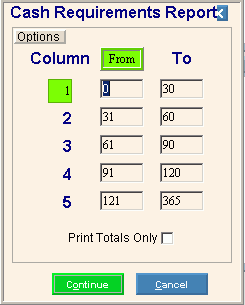
Choosing the Selections at the Prompt Window, click More.
|
Cash Requirements Report Prompts Tip: To see more information about a field, click the hyperlink for the field name. | |
|
Columns 1-5 |
Each line represents a different age column to print on the report. Notes:
|
|
From |
Enter the beginning Age range for this column. Note: From must be higher than the previous To number. |
|
To |
Enter the ending Age range for this column. |
|
Print Totals Only |
To print totals only and no invoice detail under
the appropriate age columns, click to select this box. To print the invoice detail as well as, the totals, de-select this box. |
|
|
To generate the report, click Continue or press [ENTER]. Keyboard shortcut: [ALT + o] |
|
|
To escape from the print routine, click Cancel. Keyboard shortcut: [ALT + c] |
After clicking Continue, the following window displays:
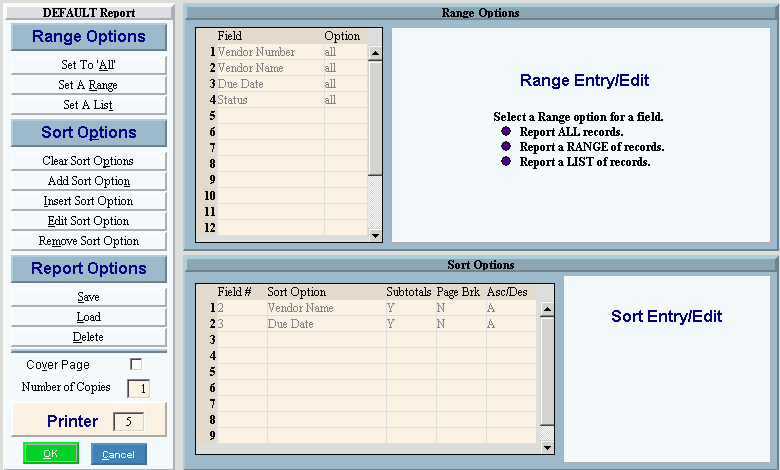
|
Cash Requirements Report Prompts Tip: To see more information about a field, click the hyperlink for the field name. | |
|
Report Writer |
Review the Report Writer prompts and make changes, if applicable. Note: For more information, refer to the Report Writer Overview. |
|
Printer |
Displays the default printer number. For more information, see Printing Options. Keyboard shortcut: [ALT + p] |
|
|
To generate the report, click OK or press [ENTER]. Keyboard shortcut: [ALT + o] |
|
|
To escape from the print routine, click Cancel. Keyboard shortcut: [ALT + c] |
Report Sample(s), click More.


