 Important:
This
routine only pertains to sites using the VGL version of General Ledger.
Important:
This
routine only pertains to sites using the VGL version of General Ledger.
Update Appropriations from GL Instructions
Use the Update Appropriations From GL routine to transfer the selected budget amounts from the VGL Budget file to the Appropriation Monthly file and will update the Appropriation Master account with the amounts.
For additional information, click More.
Tips:
The report is also known as the YourAlternateTitleReport.
For more information about running reports, see Print View.
The report is available in the following formats:
80-Column Page Width: Set during System Parameters at the Print tab.
132-Column Page Width: Set during System Parameters at the Print tab.
Enhanced View: Set during Print View at the View menu. (RemoveIfDoesNotApply)
At the Report Writer window, you can change the selection and sort options for the report. For more information, refer to the Report Writer Overview. (RemoveIfDoesNotApply)
 Important:
This
routine only pertains to sites using the VGL version of General Ledger.
Important:
This
routine only pertains to sites using the VGL version of General Ledger.
Directions:
To see directions for...
Opening the Update Appropriations From GL Routine, click More.
1. Click Fund Accounting from the Menu Bar.
2. Click Budgeting.
3. Click
Update Appropriations From GL.
Tip: Or,
use the keyboard shortcut:
[ALT]
[u] [b] [f].
Update Appropriations From GL Window Example:
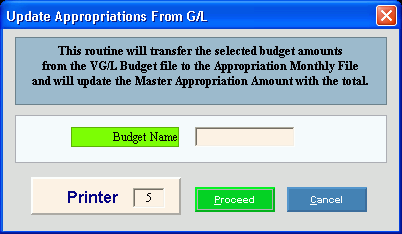
Choosing the Selections at the Prompt Window, click More.
|
Update Appropriations From GL Prompts Tip: To see more information about a field, click the hyperlink for the field name. | |
|
Budget Name |
Enter the Name of the budget to copy. (up to 5 characters) |
|
Printer |
Displays the default printer number. For more information, see Printing Options. |
|
|
To run the routine and generate the report, click Proceed, or press [ENTER]. Keyboard shortcut: [ALT + p] |
|
|
To escape from the routine:
|
Report Sample(s), click More.
To see an example of the report, click YourProcessReportName Report Sample (AddLink).