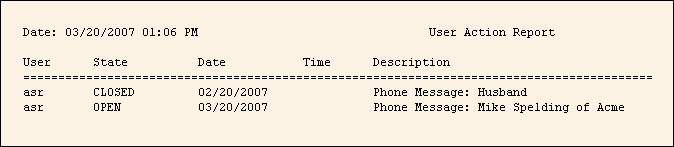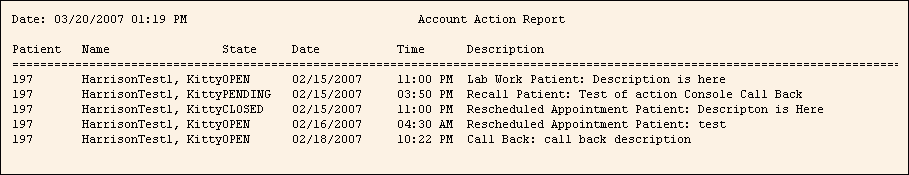
Action Report Samples
The Action Reports print the Action Console items for either the Application Panel or the User Panel.
Tips:
These reports are also known as the Application Action Report and the User Action Report.
To see
instructions for running the reports shown below, see the Action Console.
Tip: An
Action Report includes only the actions displayed in the Application Panel
or the User Panel. To
change the actions displayed, follow the Action Console directions for
"Displaying Actions in the Action Panels".
To see descriptions of the report fields, click More.
|
Action Report Fields Tip: To see more information about a field, click the hyperlink for the field name. | |
|
Application Action Report Note: The report title varies according to the application. | |
|
Application Fields |
Certain fields vary according to the application. |
|
Action Status | |
|
Action Date | |
|
Action Time | |
|
Description |
|
|
User Action Report | |
|
User ID | |
|
Action Status | |
|
Action Date | |
|
Action Time | |
|
Description |
|
Application Action Report Sample:
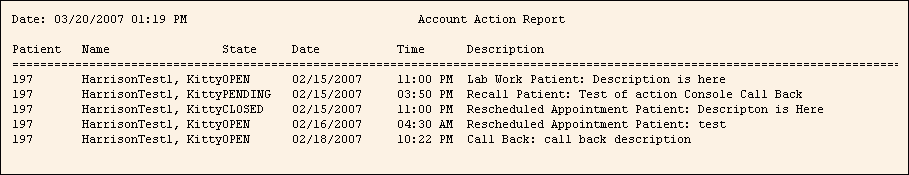
User Action Report Sample: