|
|
Use only if you DO NOT have a Prior Year company set up |
|
When to run: |
Fiscal Year End |
|
Conditions: |
STAND ALONE |
|
Files Affected: |
Open Invoice |
|
Fields Affected: |
Account Number |
Open Invoice Transfer - Instructions
Use the Open Invoice Transfer routine to change the account number on all open invoices from the appropriation account number entered during Invoice Entry to the GL Account Number maintained on the 4th line of the alpha table YR-END. For customers not using a prior year company, this allows last year's invoices to post to a separate general ledger account and does not affect the current Appropriation Master amounts.
|
|
Use only if you DO NOT have a Prior Year company set up |
|
When to run: |
Fiscal Year End |
|
Conditions: |
STAND ALONE |
|
Files Affected: |
Open Invoice |
|
Fields Affected: |
Account Number |
|
General Ledger entries |
||
|
|
Debit |
Credit |
|
Expense Control |
XXXX |
|
|
Invoices Last Year |
|
YYYY |
Directions:
To see directions for...
Opening the Open Invoice Transfer Routine, click More.
1. Click Utilities from the Menu Bar.
2. Click Fiscal Year End.
3. Click
Open Invoice Transfer.
Or, use the keyboard
shortcut: [ALT]
[t] [f] [o].
Open Invoice Transfer Window Example:
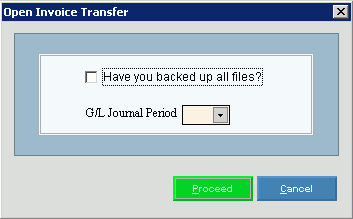
Choosing the Selections at the Prompt Window, click More.
|
Open Invoice Transfer Prompts Tip: To see more information about a field, click the hyperlink for the field name. | |
|
Have you backed up all files? |
To indicate that you have made a back up, click to select the box. Note: You must have a system backup before beginning and labeled it Fiscal Year End 20xx. If not, STOP and do that now. |
|
To select the GL Period to post the entries, click a choice in the drop-down list. | |
|
|
To run the routine and generate the report, click Proceed or press [ENTER]. Keyboard shortcut: [ALT + p] |
|
|
To escape from the routine:
|