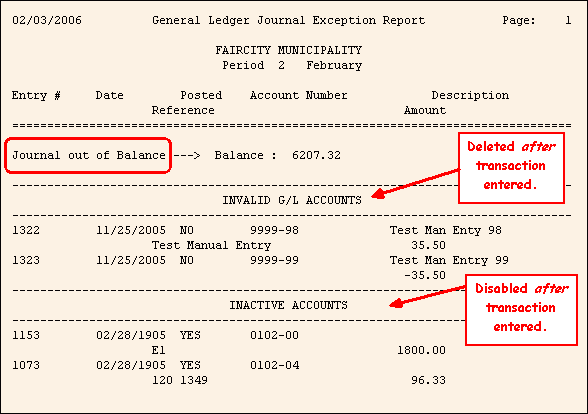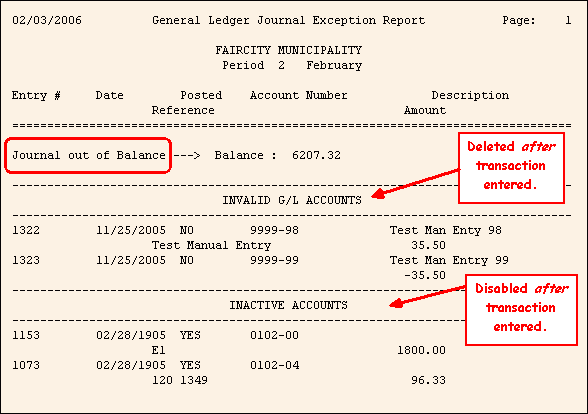
General Journal Exception Report Sample
Tips:
This report is also known as the Exception Report, Journal Exception Report, & G/L Journal Exception Report.
To see instructions for running the report shown below, see the General Journal Exception Report Instructions.
To see descriptions of the report fields, click More.
|
General Journal Exception Report Fields Tip: To see more information about a field, click the hyperlink for the field name. | |
|
Balance Message |
Prints one of the following messages:
|
|
Balance |
Prints the Journal Balance if it is out of balance. |
|
Line 1 | |
|
Entry Number for Transaction | |
|
Posting Date | |
|
Posted Flag (Yes/No) | |
|
Account Number | |
|
Transaction Description | |
|
Line 2 | |
|
Reference | |
|
Transaction Amount | |
|
Selection Parameters for this Report Sample: |
|
|
Period = 2 - February |
|
|
Page Width = 80 Columns |
|