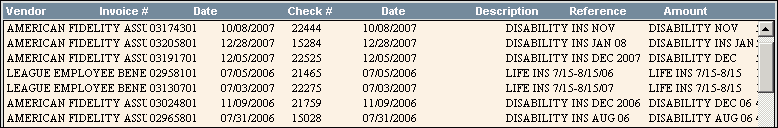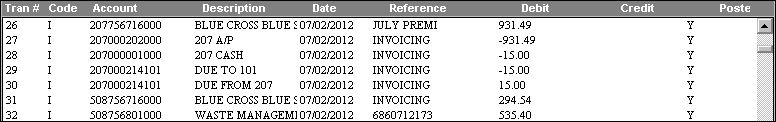
Journal Explorer Report Sample
Tip: To see instructions for running the report shown below, see the Journal Explorer.
Journal Explorer Report
To see descriptions of the report fields, click More.
|
Journal Explorer Report Fields Tip: To see more information about a field, click the hyperlink for the field name. | |
|
Entry Number of Transaction | |
|
Journal Code | |
|
GL Account Number | |
|
Transaction Description | |
|
Posting Date | |
|
Reference | |
|
Debit Transaction Amount | |
|
Credit Transaction Amount | |
|
Posted Flag (Yes/No) | |
|
Selection Parameters for this Report Sample: |
|
|
Year = Current |
Journal Codes = All |
|
View = All |
Period = July |
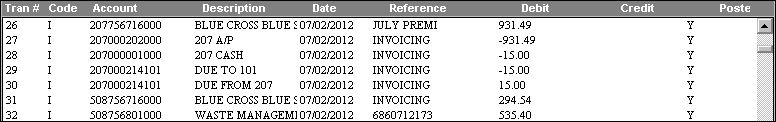
Journal Explorer Expense Detail Report
To see descriptions of the report fields, click More.
|
Journal Explorer Expense Detail Report Fields Tip: To see more information about a field, click the hyperlink for the field name. | |
|
Vendor |
Vendor Name |
|
Invoice # |
Invoice Number |
|
GL Account Number | |
|
Date |
Invoice Date |
|
Check # |
Check Number |
|
Posting Date | |
|
Transaction Description | |
|
Reference | |
|
Transaction Amount | |
|
Selection Parameters for this Report Sample: |
|
|
Year = Current |
Journal Codes = All |
|
View = All |
Period = July |
|
Code = I |
|