To open the About General Ledger window:
-
Click Help from the Menu Bar.
-
Click About.
Or, use the keyboard shortcut: [ALT] [h] [a].
About General Ledger Window Example:
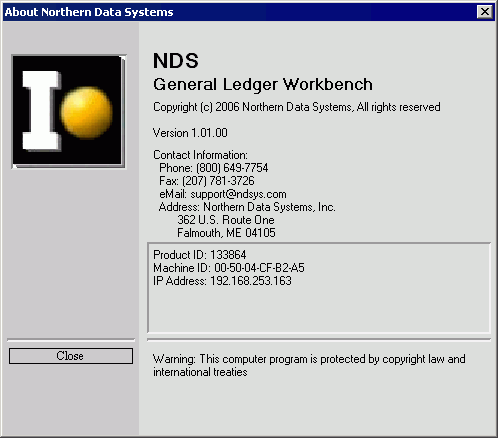
Tip: To
close the window, click Close 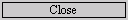 .
.
About General Ledger Workbench
The Invision™, Edifice™, and INSight™ software applications consist of a broad product line containing modules that all work together for today's business needs. The General Ledger Workbench works in conjunction with the modules within these applications for complete support of the your accounting needs.
About General Ledger
The General Ledger module maintains records in keeping with double-entry accounting principles and employs procedures for timely, flexible, and accurate financial reporting.
Tip: For instructions to display the copyright and version information, click More.
To open the About General Ledger window:
Click Help from the Menu Bar.
Click
About.
Or, use the keyboard shortcut:
[ALT]
[h] [a].
About General Ledger Window Example:
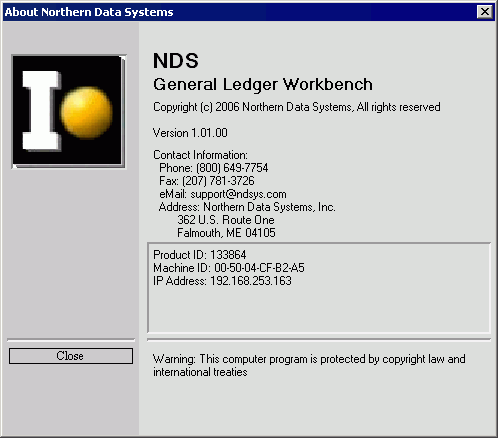
Tip: To
close the window, click Close 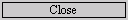 .
.
General Ledger Features
Accommodates 12 or 13 periods within the fiscal year and a 14th period for closing adjustments.
Parameter-driven software provides setup flexibility.
Each account maintained in the Chart of Accounts holds balances for the current year, current budget, and as many historical years as specified by the setup parameter.
Transactions to the general journal can be entered directly or automatically from other interfacing software modules such as Payroll, Fund Accounting and Tax Billing.
Automatic budget allocation.
Step-down allocation for automatic distribution of amounts from one account to other accounts using various distribution methods.
Recurring and standard entry transactions save labor on frequently repeated journal entries.
Automatic reversing entries.
Flexible options for closing periods and making adjustments to a closed year.
Financial reports tailored to your facility including income statements and balance sheets.
Complete audit trail of G/L activity.