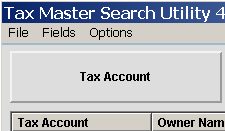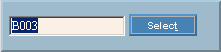Search
The Search routine searches a file and displays the items found in the
Search list. You can use Search to find a record for maintenance
or to find a specific code if you don't already know it. You can
sort the Search list, select a specific record, and set conditions to
narrow the results displayed in the Search list.
For additional information,
click More.
Directions:
The following procedure describes the basic steps for using Search.
1. Display the window for the
type of data you want to search.
2. Start the Search routine using
one of the following methods:
Click
File from the Menu
Bar, and then click Search.
Keyboard shortcut: [ALT]
[f] [r]
Or,
click the Search  button
(also called the eyeball) on the Toolbar.
button
(also called the eyeball) on the Toolbar.
Or,
click the Search  icon
(also called the magnifying glass) next to a data field (where available).
icon
(also called the magnifying glass) next to a data field (where available).
Keyboard shortcut: [CTRL + f]
Or,
click the Search button  .
.
Keyboard shortcut: [ALT + r]
3. If you are prompted to refresh
the Search list, click OK  .
.
The following section describes the Search features in more detail.
Refresh:
To learn about the Refresh function, click More.
Basic Search Functions:
To learn about the basics, such as Select and Sort, click More.
Advanced Search Functions:
To learn about additional features, such as choosing the Displayed
Fields and setting Search list conditions, click More.

![]() button
(also called the eyeball) on the Toolbar.
button
(also called the eyeball) on the Toolbar.![]() icon
(also called the magnifying glass) next to a data field (where available).
icon
(also called the magnifying glass) next to a data field (where available).![]() .
.