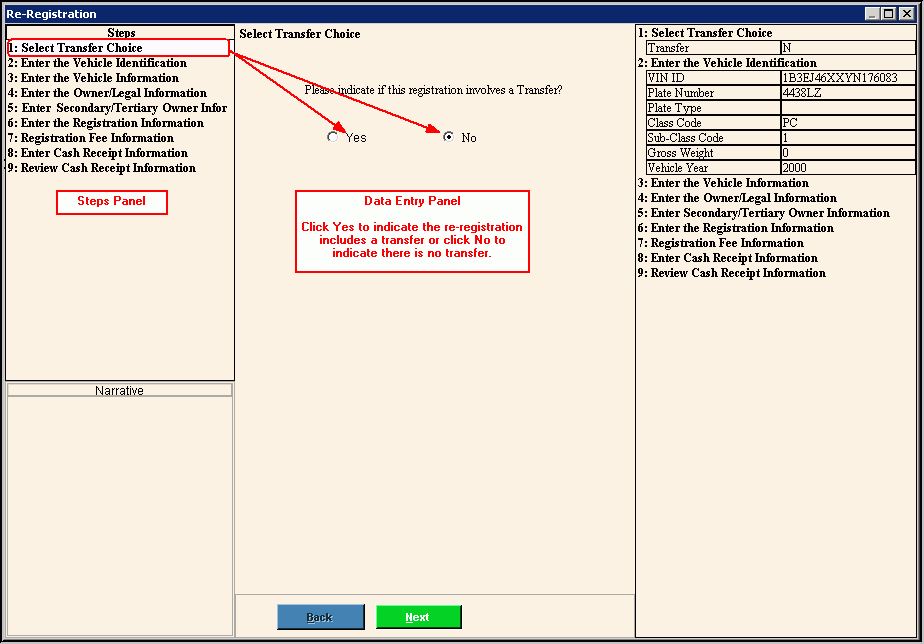
Re-Registration Wizard - Enter Transfer Choice Step
Use the Enter Transfer Choice Step to specify whether or not a transfer is included in the vehicle re-registration. The table following the panel example describes the data entry for this step in the Re-Registration Wizard.
Directions:
To display the Enter Transfer Choice Step in the Data Entry Panel, simply open the Re-Registration Wizard.
Data Entry Panel - Enter Transfer Choice Step Example:
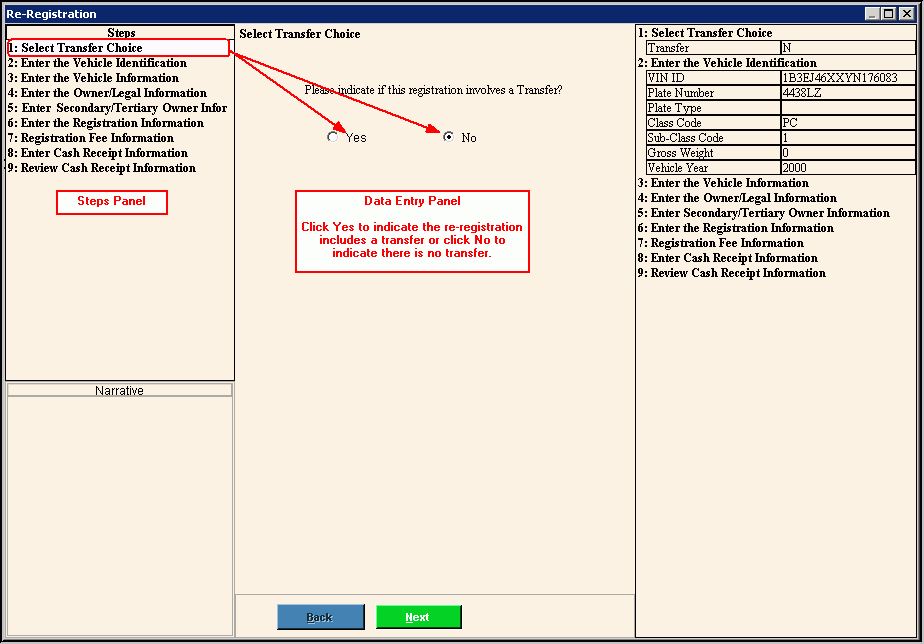
Data Entry Panel - Enter Transfer Choice Step Prompts Tip: To see more information about a field, click the hyperlink for that field name. |
|
Please indicate if this registration involves a transfer |
To indicate that the re-registration includes a transfer of registration credits, click Yes. To indicate that the re-registration does not include a transfer of registration credits, click No. |
|
Tip: Back is not active for the first step. |
|
To display the next step, click Next or press [ENTER]. Keyboard shortcut: [ALT + n] |
|
To close the wizard without validating or saving the data, click Close. |