Registration Inquiry - History Window
Use the Registration Inquiry - History Window to view vehicle registration history. The table following the window example describes the History Window for the Registration Inquiry.
Directions:
To display the Registration Inquiry - History Window, click History
![]() from the Registration Inquiry.
from the Registration Inquiry.
Registration Inquiry - History Window Example:
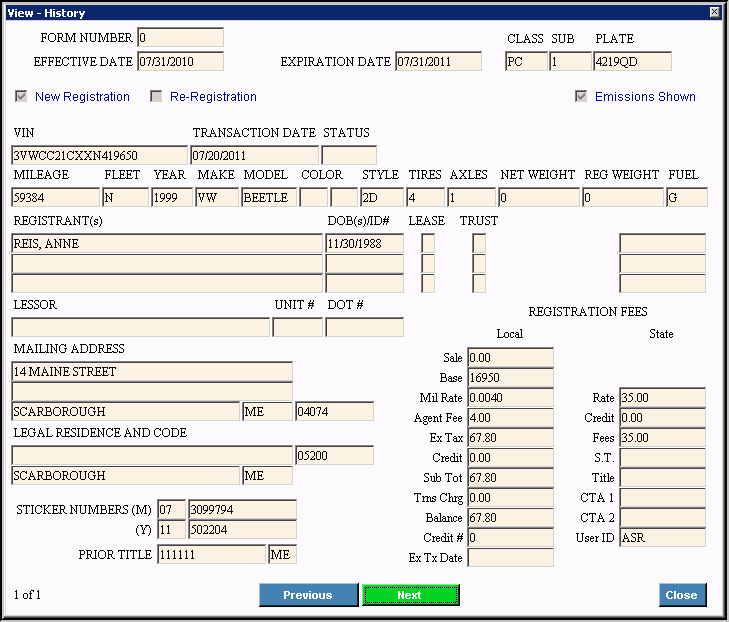
Registration Inquiry - History Window Prompts Tip: To see more information about a field, click the hyperlink for the field name. |
|
History |
The following vehicle registration history information displays: |
|
To display the previous registration history, click Previous. |
|
To display the next registration history, click Next or press [ENTER]. |
|
To close the history window and return to the Registration Inquiry, click Close. |