Opening Payroll Vendor State Table Maintenance, click More.
Note: Currently, you must use the character-based version of the software to open the Payroll Vendor State Table.
Payroll Vendor State Table Window Example:
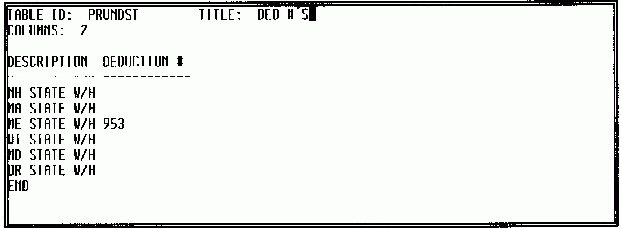
Creating a new Vendor State Table, click More.
Note: You can not create any new Payroll Vendor State table. The necessary table is created during the software installation and updates. To maintain the Vendor State table, see the instructions for editing later in this topic.
Editing the Vendor State Table, click More.
Tip: Refer to the Invision Payroll User's Manual for maintenance instructions.
Deleting the Vendor State Table, click More.
Note: To maintain data integrity, you can not delete the Payroll Vendor State table.