To see directions for opening the Export Direct Deposit File process, click More.
-
Click Payroll from the Menu Bar, and next click Daily Work; then click Direct Deposit. Click Export Direct Deposit File.
-
Or, click the Export Direct Deposit File button
 from the Direct
Deposit Export Control Panel.
from the Direct
Deposit Export Control Panel. -
Or, use the keyboard shortcut: [ALT] [p] [d] [d] [t].
At the prompt window, choose the selections. To see the process prompt options, click More.
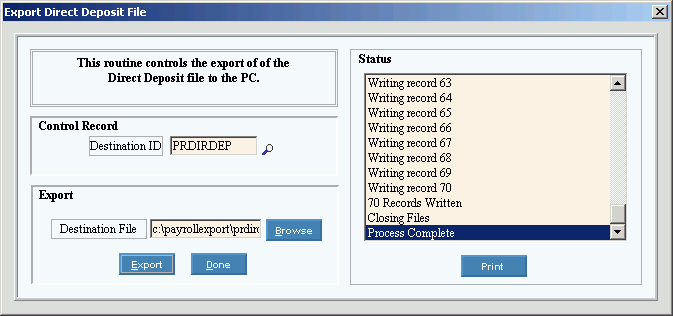
|
Export Direct Deposit File Prompt Options | |
|
To load the correct export file name and path, enter the Destination ID that was defined during Direct Deposit Export Destination Maintenance. (up to 20 characters) Note: The Destination ID also defines the file type and the file definition (layout). | |
|
Destination File |
Leave the default value for the path and the export file name. (up to 80 characters) Example: c:\payrollexport\prdirdep.txt Notes:
|
|
|
To search for a different file name and path on your system, click Browse, or press [ENTER] if the button is in focus. Keyboard shortcut: [ALT + b] |
|
|
To build the export file, click Export, or press [ENTER] if the button is in focus. Keyboard shortcut: [ALT + e] |
|
|
When the build is complete, click Done to close the window, or press [ENTER] if the button is in focus. Keyboard shortcut: [ALT + d] Note: For a complete audit trail, click Print before clicking Done. |
|
|
To print a copy of the completion messages for a complete audit trail, click Print, or press [ENTER] if the button is in focus. Keyboard shortcut: [ALT + p] Note: The report prints on your default Windows™ printer. |
To see a sample of the Direct Deposit Export Status Box Listing, click More.
To see a sample of the export file contents, click More.



