Opening MSR Data File Maintenance, click More.
-
Click Payroll from the Menu Bar.
-
Click Government Reports.
-
Click MSR Magnetic Filing.
-
Click MSR Data File Maintenance.
Tip: Or, use the keyboard shortcut: [ALT] [e] [g] [m] [f].
MSR Data File Maintenance Window Example:
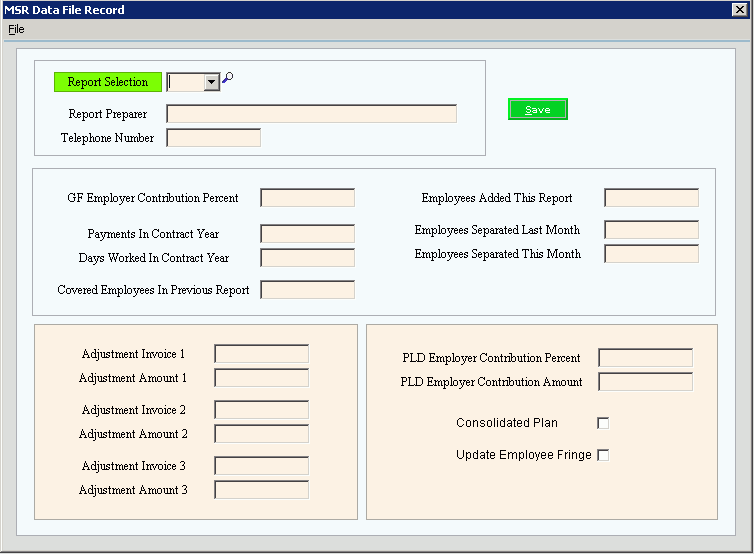
Creating a new MSR Data File Record, click More.
Note: You cannot create a new Data File Record for the summary page. The necessary information is created during the Build Monthly Work File routine. To maintain the table, see the instructions for editing later in this topic.
Editing an existing MSR Data File Record, click More.
 CAUTION: To
avoid losing data, you must save new or changed records.
CAUTION: To
avoid losing data, you must save new or changed records.
|
MSR Data File Maintenance Prompts Options Tip: To see more information about a field, click the hyperlink for the field name. | |
|
To specify magnetic report criteria to edit, click the number in the drop-down list or simply type the number in the field. | |
|
Enter the name of the person preparing the monthly work file. (up to 30 characters) | |
|
Enter the Employer's Telephone Number. (up to 14 characters) | |
|
GF Employer Contribution Percent |
Enter the value for the participating employer contributions percent. (3.2 numeric) Tip: This field only pertains to the Non-Consolidated Summary Page. |
|
Payments in Contract Year |
Enter the number of payroll payments in the teacher contract year. (3.0 numeric) Tip: This field pertains only to the Non-Consolidated Summary Page. |
|
Days Worked in Contract Year No. |
Enter the number of days worked in the Contract Year. (6.0 numeric) Tip: This field only pertains to the Non-Consolidated Summary Page. |
|
Covered Employees Previous Report No. |
Enter the number of covered employees included in the previous build. (3.0 numeric) Tip: This field only pertains to the Non-Consolidated Summary Page. |
|
Employees Added This Report |
Enter the number of covered employees added this month. (3.0 numeric) Tip: This field only pertains to the Non-Consolidated Summary Page. |
|
Employees Separated Last Month |
Enter the number of covered employees separated last month. (3.0 numeric) Tip: This field only pertains to the Non-Consolidated Summary Page. |
|
Employees Separated This Month No. |
Enter the number of covered employees separated this month. (3.0 numeric) Tip: This field only pertains to the Non-Consolidated Summary Page. |
|
Adjustment Invoice #: 1 - 3 |
Enter up to three invoice numbers for adjustments applied due to adjustment invoices. (up to 10 characters) |
|
Adjustment Amount: 1 - 3 |
Enter up to three invoice amounts for adjustments applied due to adjustment invoices. (3.2 numeric) |
|
Enter the value for the participating district employer contributions percent (to be multiplied by the gross wages). (3.2 numeric) Tip: This field only pertains to the Non-Consolidated Summary Page. | |
|
Participating Local Employer Contribution Amount |
Enter the amount of the participating local employer contribution. (6.2 numeric) Tip: This field only pertains to the Non-Consolidated Summary Page. |
|
Consolidated Plan |
To include the Consolidated plan summary page, select the box. To omit the Non-Consolidated plan summary page, de-select the box. |
|
Update Employee Fringe |
To specify updating of the retirement fringe, select or de-select the box. Tip: For this option to be active, the following Company Control Options must be set:
|
|
|
To run the build and include the summary page, click Continue. Keyboard shortcut: [ALT + o] |
|
|
To delete summary page prompt values for the currently displayed Report Selection, click Delete. Keyboard shortcut: [ALT + e] |
Deleting an existing MSR Data File Record, click More.
Note: To maintain data integrity you can not delete the Build Monthly Work file summary page Data File Record

