Opening the Clear/Roll routine, click More.
-
Click Utilities from the Menu Bar.
-
Click Month/Qtr/Year End Clear.
-
Click Vacation/Sick Accrual Clear/Roll.
Or, use the keyboard shortcut: [ALT] [t] [m] [v].
Vacation/Sick Accrual Clear/Roll Process Window Example:
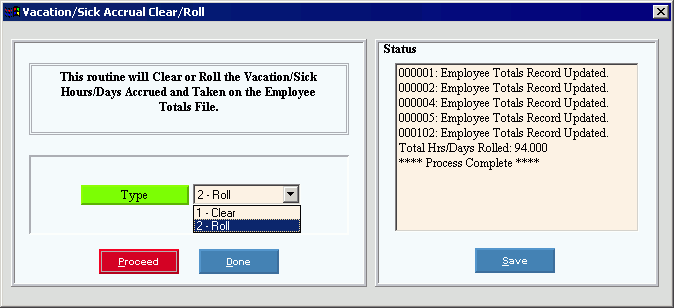
Choosing the selections at the prompt window, click More.
|
Vacation/Sick Accrual Clear/Roll Process Prompt Options Tip: To see more information about a field, click the hyperlink for the field name. | |
|
Type |
Specify if you want to clear or roll the accrued vacation and sick time by selecting one of the following options:
|
|
|
To run the routine, click Proceed, or press [ENTER]. Keyboard shortcut: [ALT + p] |
|
|
To escape from the routine, click Done. Keyboard shortcut: [ALT + d] |
|
Status |
Displays messages about the progress of the routine. |
|
|
To save the status messages in a file for permanent archive, click Save. You are then prompted to enter the file name and location. Keyboard shortcut: [ALT + s] |


