|
Run this routine on April 1st.
|
Set Annual Salary
Use the Set Annual Salary routine to move last year's saved gross compensation amount into the MSR Annual Salary field for each employee. Although you can manually maintain the Annual Salary for each employee, this is a labor-saving device to update all employees at once.
For additional information, click More.
Tips:
NDS suggests running a backup before any Month, Quarter, or Year End process.
This program is only applicable to facilities that participate in the MSRS.
Running this program is optional. You can manually maintain the MSR Annual Salary during Employee Master Maintenance at the Employee Retirement Fields Area.
You must run Save Retirement Earnings YTD during the previous calendar year end for this routine to process the correct amounts.
For information about the timing of year end procedures, refer to the Year End Runbook.
For information about the MSRS, see the Understanding the Maine State Retirement System (MSRS) topic.
|
Run this routine on April 1st.
|
Directions:
To see directions for...
Opening the Set Annual Salary routine, click More.
Click Utilities from the Menu Bar.
Click Year End.
Click
Set Annual Salary.
Or, use the keyboard
shortcut: [ALT]
[t] [y] [s].
Set Annual Salary Window Example:
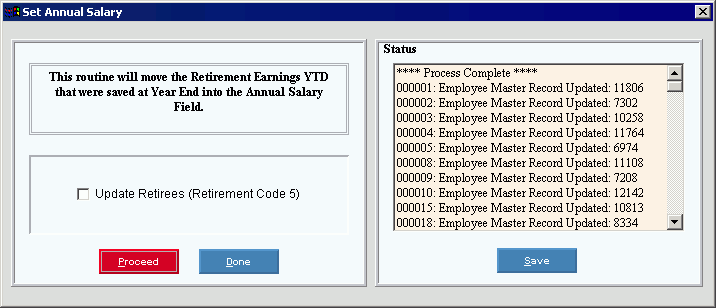
Choosing the selections at the prompt window, click More.
|
Set Annual Salary Prompt Options Tip: To see more information about a field, click the hyperlink for the field name. | |
|
Update Retirees |
Specify if you want to include Retirees (employees with Retirement Code 5) in the update: |
|
|
To run the routine, click Proceed or press [ENTER]. Keyboard shortcut: [ALT + p] |
|
|
To escape from the routine:
|
|
Status |
Displays the Employee Number and Record Number as each employee is updated. |
|
|
To save the status messages in a file for permanent archive, click Save. You are then prompted to enter the file name and location. Keyboard shortcut: [ALT + s] |