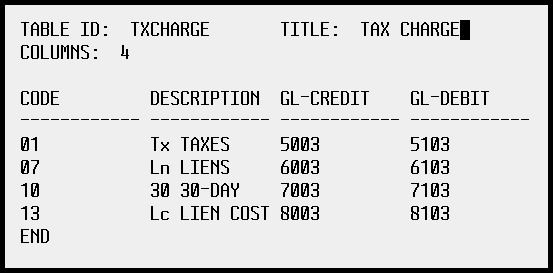
Table - TXCHARGE
The TXCHARGE (Tax Charge) Table defines the General Ledger Account Numbers associated with specific Tax Type Codes that are used during Tax Charge Entry.
Notes:
The setting for Itemize by Year? in the Company Control Options for the Tax System controls whether the year (YY) is used for the General Ledger Account Number suffix. To see details, click more.
If the setting is...
(N)o, then the entire General Ledger
Account Number in this table, including the YY
suffix, is used for the transaction General Ledger Account Number.
Example: If
the General Ledger Account Number in this table is 5003,
then the transaction posts to General Ledger Account Number 5003.
(Y)es, then the YY
suffix of the General Ledger Account Number in this table is replaced
by the year portion of the Due Date
entered for the transaction.
Example: If
the General Ledger Account Number in this table is 5003,
and the Due Date is 0104,
then the transaction posts to General Ledger Account Number 5004.
Make sure the General Ledger Account Numbers exist in the General Ledger module.
You can also maintain this table in the Assessing and Cash Receipts modules.
For additional instructions about maintaining Tax Billing tables, refer to the printed documentation, Invision Tax Billing User's Manual.
Example:
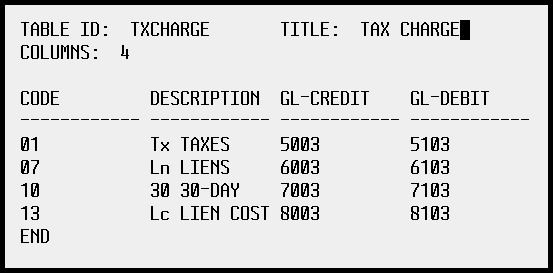
|
TXCHARGE Table Field Descriptions |
|
|
Column |
Description |
|
Code |
Contains the Tax Type Code.
|
|
Description |
Enter a two- character abbreviation followed by a space followed by a short description associated with the Tax Type Code. Note: In newer versions of Tax Billing, the description is simply for ease of maintenance within the table. |
|
GL-Credit |
Enter the committed General Ledger Account Number for credits. Notes:
|
|
GL-Debit |
Enter the receivables General Ledger Account Number for debits. Note: The General Ledger Account Number format is GLYY, where...
|