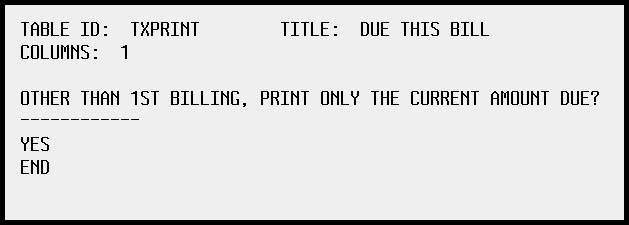
Table - TXPRINT
The TXPRINT (Tax Print) table controls whether to print the full tax amount due or the current tax due on the Personal Property and Real Estate Tax Bills.
|
IMPORTANT: This option applies only
to the second, third, and fourth billings. |
Notes:
See the TXOPTION table to control the current amount due on the first billing.
You can also maintain this table in the Assessing and Cash Receipts modules.
For additional instructions about maintaining Tax Billing tables, refer to the printed documentation, Invision Tax Billing User's Manual.
Example:
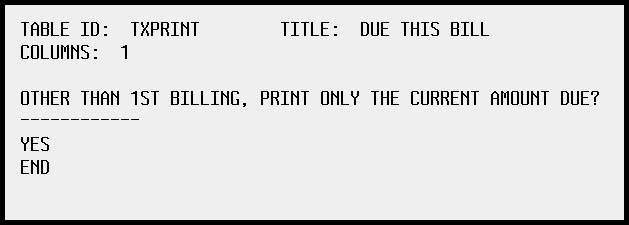
|
TXPRINT Table Field Descriptions |
|
|
Column |
Description |
|
1 |
Enter one of the following codes:
Note: If the TXPRINT table does not exist, the tax bills program defaults to NO and prints the full amount. |