Opening Department Maintenance, click More.
Click File Maintenance from the Menu Bar, click Standard Maintenance and then click Department.
Or, use the keyboard shortcut: [ALT] [m] [t] [a].
Tip: You can create a shortcut to this program by setting up a Programmable Function Key.
Creating a new Department, click More.
Enter the new Department Code
and click Retrieve ![]() or press [ENTER].
or press [ENTER].
Tip:
To indicate that you are building a new Department, ![]() displays next to the Department Code.
Default entries display and the first field is highlighted
to let you know you can begin entering information.
displays next to the Department Code.
Default entries display and the first field is highlighted
to let you know you can begin entering information.
Department Maintenance Prompts Tip: To see more information about a field, click the hyperlink for the field name. |
|
Enter the Department Code assigned to this department. (2 characters) |
|
|
To update the new or changed information click Save or press [ENTER] if the button is in focus. Keyboard shortcut: [ALT + s] |
CAUTION: If you forget to click Save, you may lose your changes. |
|
|
You can use Search to view all of the existing Departments. From the Search list you can select a Department to change or delete. Keyboard shortcut: [ALT + r] |
|
To display a Department, enter the Department Code and click Retrieve or press [ENTER] Keyboard shortcut: [ALT + t] Tip:
If you do not know the Department Code, you can
click Search |
Enter the abbreviation for this department. (up to 20 characters) |
|
Enter the full name or description for this department. (up to 30 characters) |
|
Enter the department address. (up to 20 characters) Note: The Department Address is informational only. |
|
Enter the city or town name or a valid City Code to display the associated City, State and Zip Code for this Department. (15 characters) Note: The Department City is informational only. |
|
The US postal service State Code displays if you entered a City Code above. Press [Tab] to accept or enter the US postal service State Code where this Department is located. (2 characters) Note: The Department State is informational only. |
|
The Zip Code displays if you entered a City Code above. Press [Tab] to accept or enter the appropriate Zip Code. (10 characters) Note: The Department Zip Code is informational only. |
|
Enter the Department Phone Number, if applicable. (10 characters) Note: The Department Phone Number is informational only. |
|
Note: The fields below are generally used for viewing information only. They are updated by the system and under normal situations they do not need to be edited. |
|
Displays the dollar amount of services charged to this department during the current period. (7.2 numeric) |
|
Displays the dollar amount of services charged to this department during the current year. (9.2 numeric) |
|
Displays the dollar amount of payments received for services charged to this Department during the current period. (7.2 numeric) |
|
Displays the dollar amount of payments received for services charged to this Department so far this year. (9.2 numeric) |
|
Displays the dollar amount of adjustments applied to services, which were charged to this department during the current period. (7.2 numeric) |
|
Displays the dollar amount of adjustments applied to services, which were charged to this department so far this year. (9.2 numeric) |
|
Displays the number of cases the providers have seen in this Department during the current period. (7.0 numeric) |
|
Displays the number of cases the providers have seen in this Department during the current year. (7.0 numeric) |
|
Note: The following fields are display-only fields and can not be edited. |
|
Displays the A/R dollar amount accumulated by this Department during the current period. |
|
Displays the A/R dollar amount accumulated by this Department during the current year. |
|
Displays the A/R dollar amount accumulated by the Department last year. |
|
Displays the A/R dollar amount currently outstanding for the Department. |
|
Editing an existing Department, click More.
![]() CAUTION!
If you forget to click Save, you may lose your changes.
CAUTION!
If you forget to click Save, you may lose your changes.
1. To display the record to
be changed, enter the Department
Code and click Retrieve
![]() or press [ENTER].
or press [ENTER].
Keyboard shortcut: [ALT
+ t]
Tip: If you do not know the Department Code, you can
click Search
![]() to see a list
of Departments.
to see a list
of Departments.
2. To position the pointer to the information that you want to change, press [TAB] or click the field using the mouse.
3. Enter the data changes.
4. To complete the edit process,
click Save
![]() or press [ENTER].
or press [ENTER].
Keyboard shortcut: [ALT
+ s]
Deleting a Department, click More.
1. To display the record to
be deleted, enter the Department
Code and click Retrieve
![]() or press [ENTER] if the button is in
focus.
or press [ENTER] if the button is in
focus.
Keyboard shortcut: [ALT
+ t]
Tip: If you do not know the Department Code, you can
click Search
![]() to see a list
of Departments.
to see a list
of Departments.
2. Click File
from the Menu Bar,
and then click Delete.
Keyboard shortcut: [ALT]
[f] [d]
3. At the Delete Records prompt,
click the Proceed button
to delete the record
or, click the Cancel button
to escape from the delete routine.
Example:
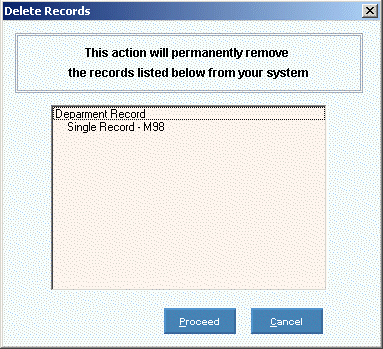
Note: After you click Proceed,
you will see the following message on the Status
Bar.
![]()