Patient Appointments Window - Scheduled Appointments List Area
Use the Scheduled Appointments List Area in Scheduling to view all scheduled and cancelled appointments. The table following the window example describes the Patient Scheduled Appointments List for the Patient Appointments Window.
Tip: To view an appointment audit trail, double-click to highlight the desired appointment and automatically open the Appointment Audit Trail Inquiry Window.
Directions:
To display the Patient Scheduled Appointments List, click the ![]() Appts button in the Left Viewing pane of Scheduling.
Appts button in the Left Viewing pane of Scheduling.
Patient Appointments Window - Scheduled Appointments List Area Example:
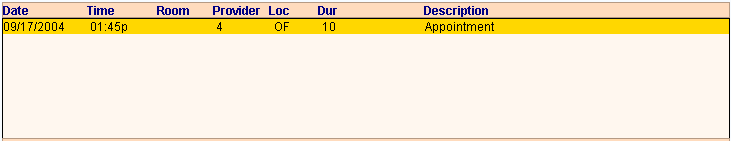
|
Patient Appointments Window - Scheduled Appointments List Area Field Descriptions Tip: To see more information about a field, click the hyperlink for the field name. |
|
|
Date of scheduled appointment. |
|
|
Start time of scheduled appointment. |
|
|
Room |
Examining room assigned for scheduled appointment. |
|
Provider scheduled to see patient. |
|
|
Location of scheduled appointment. |
|
|
Estimated length of scheduled appointment. |
|
|
Brief description of scheduled appointment. |
|