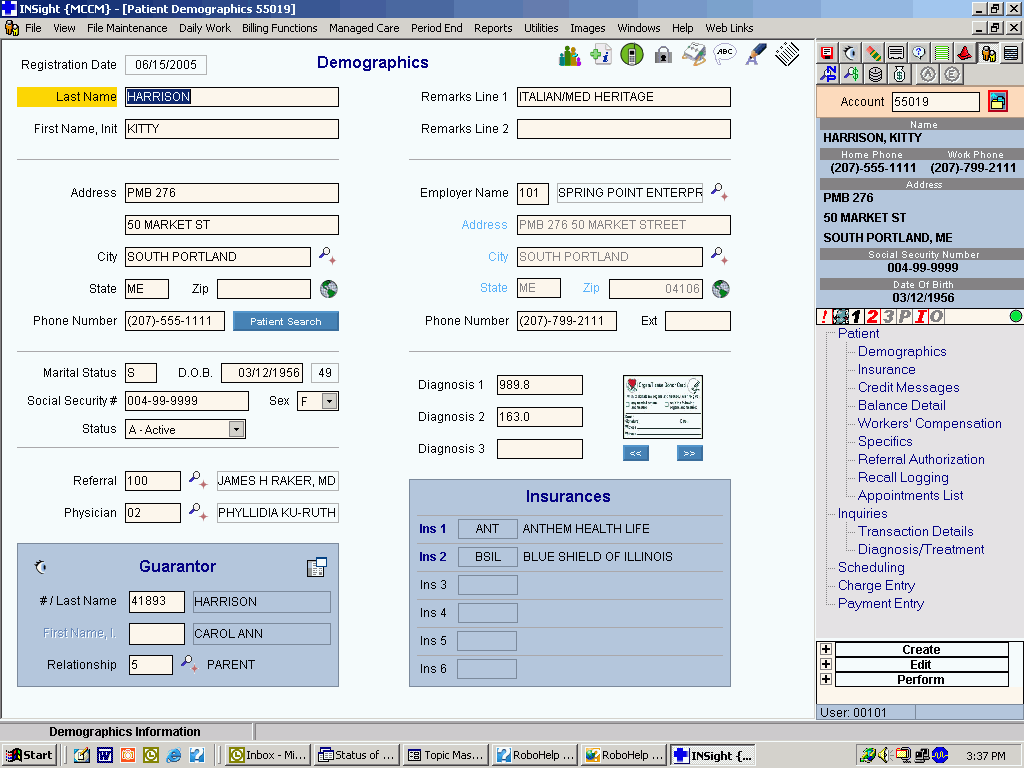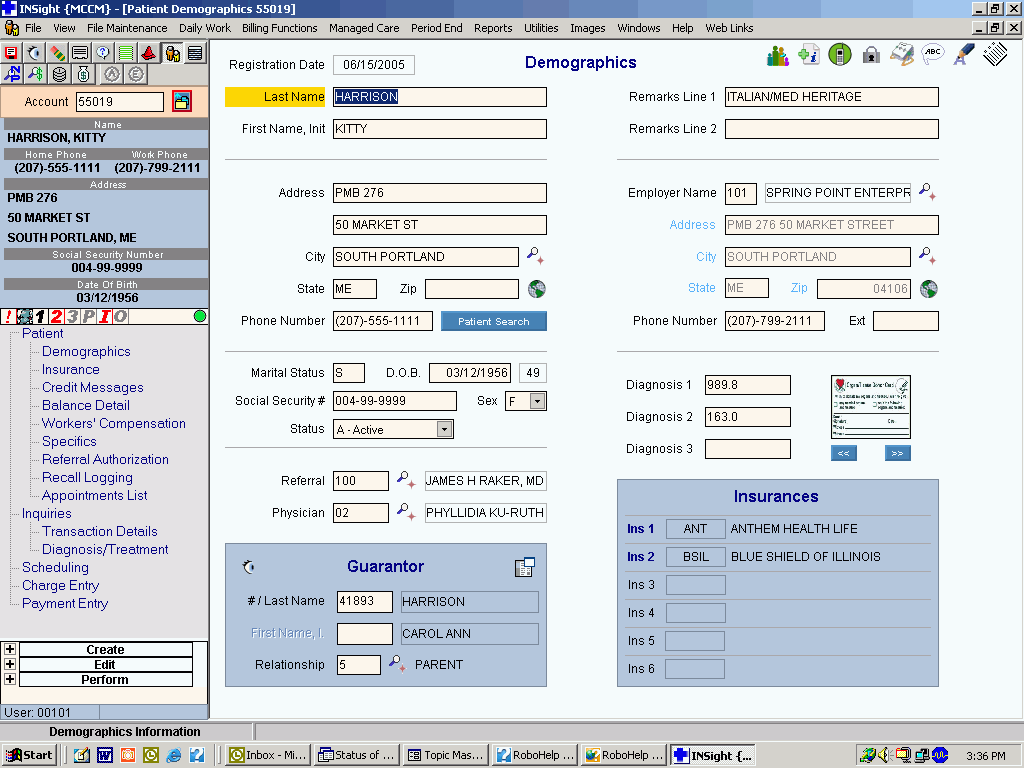
Flip Control Menu
You can use the Flip Control Menu command to shift the Side Panel to the right side of the INSight window (or back to the left side).
Tip: The Side Panel automatically reverts back to the left side the next time you sign onto INSight.
Directions:
To flip the Side Panel to the right side (or back to the left side), click the following sequence: Windows from the Menu Bar; Flip Control Menu.
Example - Left:
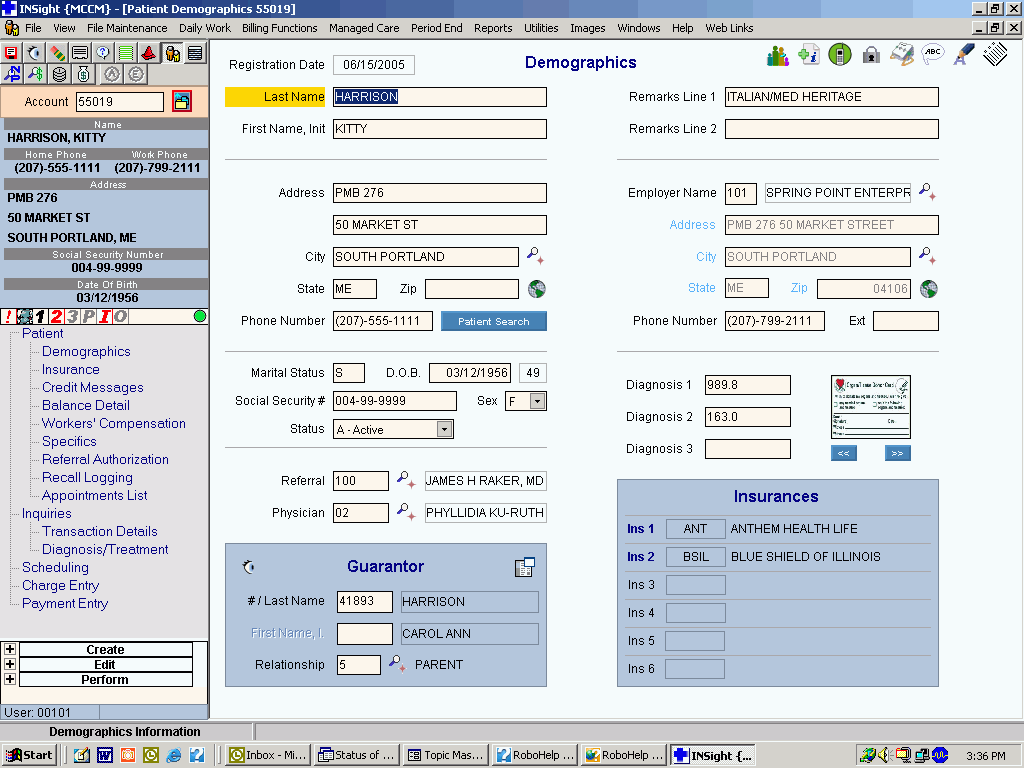
Example - Right: