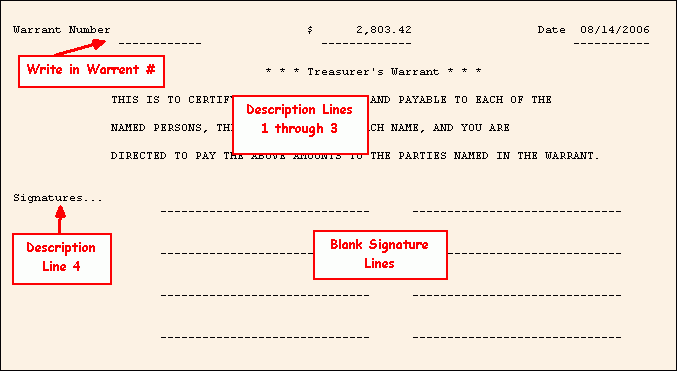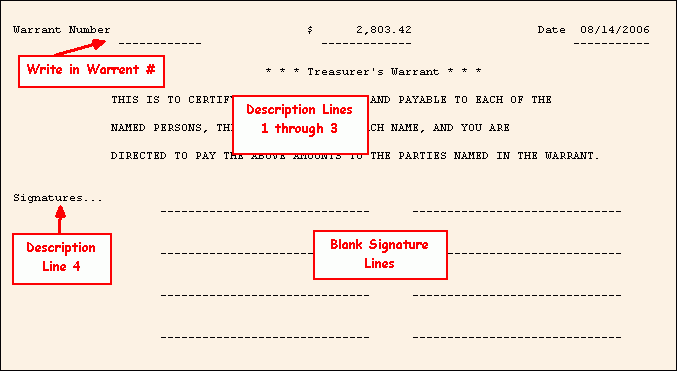
Check Register - Treasurer's Warrant Report Sample
The Treasurer's Warrant Report prints a sign-off page for the treasurer. For example, municipalities frequently require that the Check Register is approved, which is indicated by the signed warrant page.
Tips:
This report is also known as the Warrant Statement.
To see instructions for running the report shown below, see the Payroll Check Register Instructions.
This report only runs with the Payroll Check Register Report, not with the edit registers. It always prints with the long Payroll Check Register and the Short Check Register.
This report also runs with the PR A/P Check Register.
To change the Warrant Statement text, use Check Register - Warrant Statement Maintenance.
To see descriptions of the report fields, click More.
|
Selection Parameters for this Report Sample: |
|
|
Run Code = 1 - TOWN EMPLOYEES |
Report Type = 1 - Long Register |
|
Dept From = Employee Master |
Print Additional Employee Codes = Yes |
|
Page Width = 132 Columns |
|