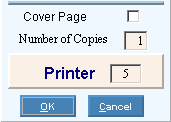
Report Writer - Print Options
The table below describes the Print Option fields.
Tip: For general information about using the Report Writer, see the Report Writer - Overview.
Example:
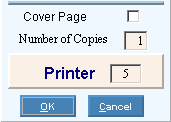
|
Print Option Prompts |
|
|
Cover Page |
Specify if you want to print a cover page that lists the range and sort options. |
|
Number of Copies |
Enter the Number of Copies for the printed report. (1-99) |
|
Printer |
Displays the default printer number. For more information, see Printing Options. |
|
|
To generate the report click OK, or press [ENTER] if the button is in focus. Keyboard shortcut: [ALT + o] |
|
|
To escape from the print routine, click Cancel. Keyboard shortcut: [ALT + c] |