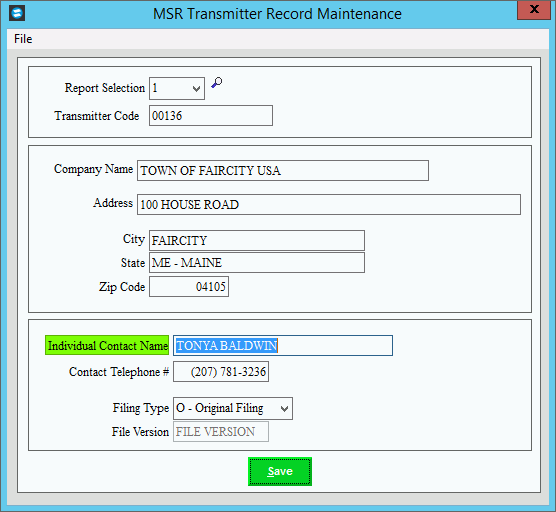
MSR Transmitter Record Maintenance
Use MSR Transmitter Record Maintenance to maintain basic information about the export file for MSR Magnetic Filing, including whether the transmission is for the testing phase, operational phase, or for re-transmission. This information is used to create the "H" Header record in the transmission export file.
Tips:
For information on the timing and sequence of MSR Magnetic Filing tasks, see MSR Magnetic Filing Process.
You can not delete the MSR Transmitter.
Directions:
1. Click Reporting from the Menu.
2. Click Government.
3. Click MSR Magnetic Filing.
4. Click Transmitter
Record Maintenance.
Tip: Or, use the keyboard
shortcut: [ALT] [e] [g] [m]
[t].
MSR Transmitter Record Maintenance Window Example:
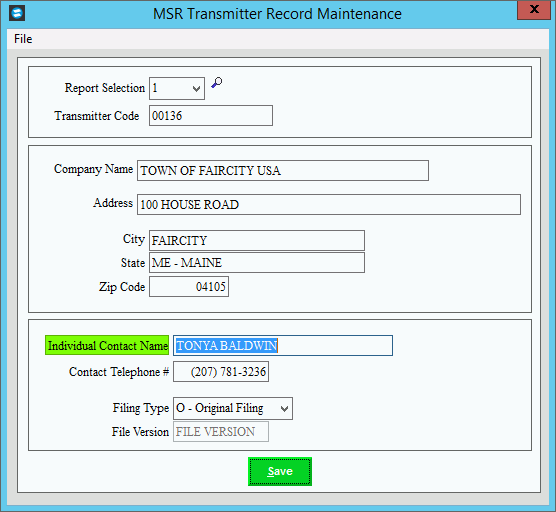
MSR Transmitter Record Maintenance Prompts
|
|
Report Selection |
Select the
report selection or click Search
|
Transmitter Code |
Enter the transmitter code assigned to your facility by the MainePERS agency. (up to 5 characters) |
|
To update the changed information, click Save or press [ENTER]. Keyboard shortcut: [ALT + s] |
To avoid losing data, you must save the changed record. |
|
Enter your facility's name. (up to 50 characters) |
|
Enter your facility's street address. (up to 40 characters) |
|
City |
Enter your facility's city or town. (up to 25 characters) |
State |
Enter the two-character abbreviation for your facility's state. (predefined) |
Enter your facility's postal code. (up to 10 characters) |
|
Individual Contact Name |
Enter the name of the person in your facility who is the contact for the MainePERS transmission. (up to 30 characters) |
Contact Telephone # |
Enter the telephone number for the individual contact person. |
Filing Type |
Specify one of the following filing type options in the drop-down list:
|
File Version |
Always enter FILE VERSION in upper case. Tip: This field indicates the start of the file identification section of the transmission file. |