Opening Pre-Note Table Maintenance, click More.
1. Click Payroll from the Menu.
2. Click Miscellaneous File Maintenance.
3. Click Table FM.
4. Click Numeric Tables.
5. Click
Pre-Note Table (PRE-NOTE).
Tip: Or, use the keyboard
shortcut: [ALT] [p]
[m] [n] [p].
Pre-Note Table Maintenance Window Example:
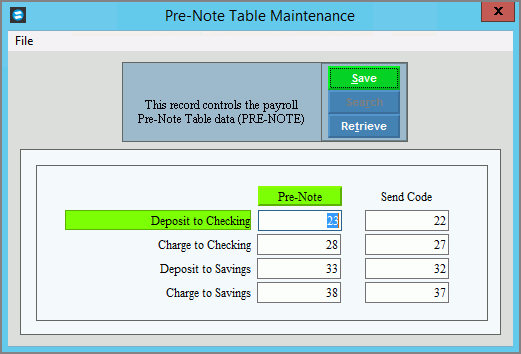
Creating a Pre-Note Table, click More.
Note: You can not create a new Pre-Note Table. The necessary table is created during the software installation and updates. To maintain the Pre-Note Table, see the edit step.
Editing the Pre-Note Table, click More.
Pre-Note Table Maintenance Prompts |
|
|
To update the changed information, click Save or press [ENTER]. Keyboard shortcut: [ALT + s] |
To avoid losing data, you must save the changed record. |
|
|
Tip: The following codes are applicable to employees who are in the prenote testing phase for a new or changed direct deposit setup. |
|
Deposit to Checking |
Always enter 23. |
Charge to Checking |
Always enter 28. |
Deposit to Savings |
Always enter 33. |
Charge to Savings |
Always enter 38. |
|
Tip: The following codes are applicable to employees who are in the live phase for direct deposit processing. |
|
Deposit to Checking |
Always enter 22. |
Charge to Checking |
Always enter 27. |
Deposit to Savings |
Always enter 32. |
Charge to Savings |
Always enter 37. |
Deleting the Pre-Note Table, click More.
Note: To maintain data integrity, you can not delete the Pre-Note table.