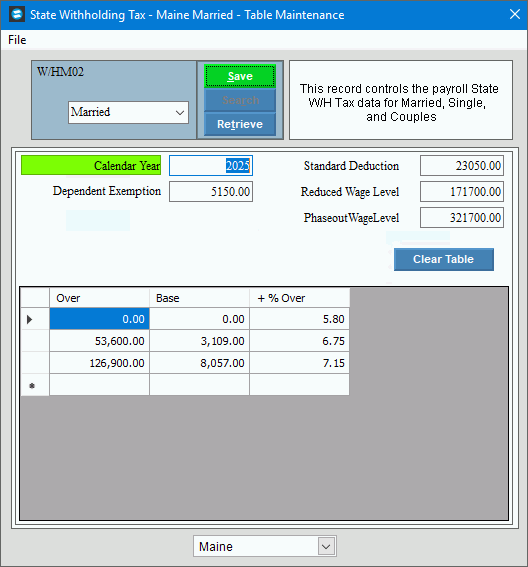
State Withholding Tax Table Maintenance - Maine (W/Hx02)
Use State Withholding Tax Table Maintenance - Maine to maintain tax information for employees who must pay taxes to the state of Maine who are married, single, or in a couple (two-income status).
Tips:
Maine state tax tables include the following Table IDs:
W/HM02: Married
W/HS02: Single
W/HC02: Couples (two-income), which is optional
You must set up this tax table if you facility is located in Maine or if you have any employees located in Maine.
Normally, you must update the tax tables with applicable rate changes once each year - after generating W2s and before running the first payroll of the calendar year.
For a list of tax tables for other states, see the State Withholding Tax Table Maintenance Overview (W/Hxnn & CTnnn).
Directions:
To open State Withholding Tax table:
1. Click Payroll from the Menu.
2. Click Miscellaneous File Maintenance.
3. Click Table FM.
4. Click Numeric Tables.
5. Click State
Withholding Tax.
Tip: Or, use the keyboard
shortcut: [ALT] [p] [m] [n]
[w].
State Withholding Tax - Maine Married - Table Maintenance Window Example:
Note: The tax limits and rates in the following tables are only examples. Tax withholding information is published annually.
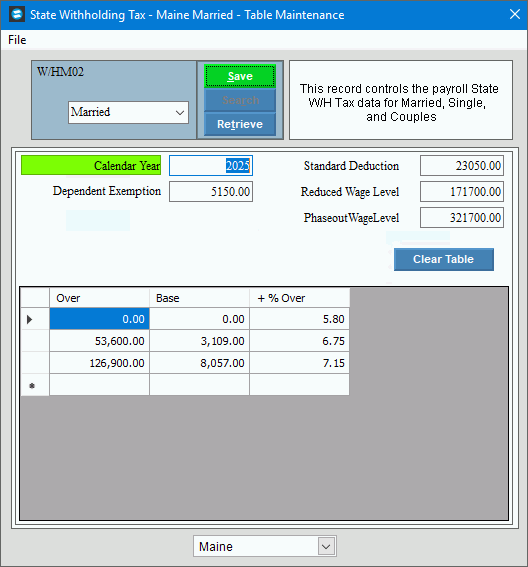
State Withholding Tax - Maine Single - Table Maintenance Window Example:
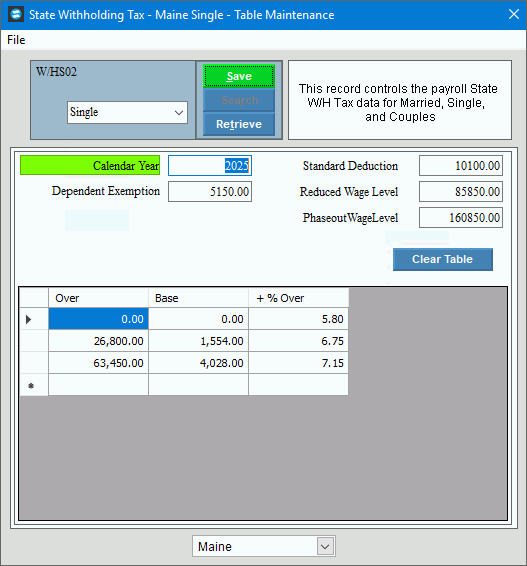
State Withholding Tax - Maine Couples - Table Maintenance Window Example:
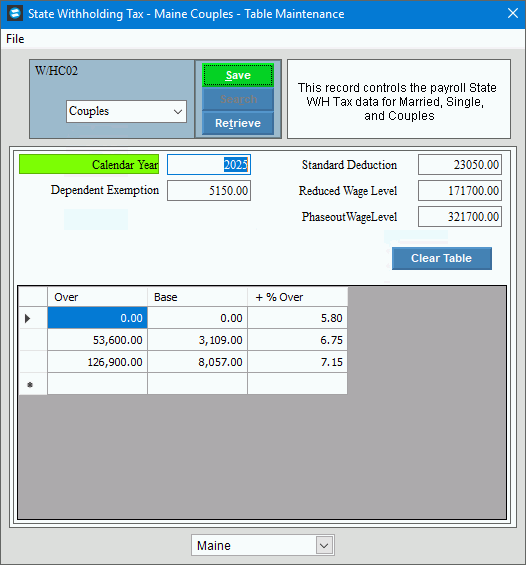
State Withholding Tax Table Maintenance - Maine Prompts Note: You can not create any new state tax tables. The necessary tables are created during the software installation and updates. Use the directions below to edit the tables with new rates. |
|
The tax table for your facility's State Code displays. To display the tax table maintenance window for a different state, click the State Code in the drop-down list. (predefined) |
|
To specify
whether you want to maintain the tax table for married, single,
or couples taxpayers, click one of the following options in the
drop-down list and then click Retrieve
|
|
|
To update the changed information, click Save or press [ENTER]. Keyboard shortcut: [ALT + s] |
To avoid losing data, you must save changed records. |
|
Enter the State Dependent Exemption amount. (numeric 6.2) |
|
For Gross Income Levels, enter the Over amount, which is the earnings cutoff amount used to determine the Base Amount to Withhold. (6.2 numeric) Tax
Calculation Example - Maine Single Taxpayer: If a single person's annual gross wage is $10,350.00...
Notes:
|
|
For Gross Income Levels, enter the State Base Amount to Withhold, which is the flat tax amount to withhold based on the Gross Income Level Over Amount. (6.2 numeric) |
|
For Gross Income Levels, enter the State Plus % of Excess Over Rate, which is the percentage used to calculate the excess withholding amount based on the Excess Taxable Amount. (6.2 numeric) |
|