Opening the Work File Build routine, click More.
1. Click Payroll from the Menu.
2. Click Daily Work.
3. Click Positive Pay Export.
4. Click Work
File Build.
Or, use the keyboard
shortcut: [ALT] [p]
[d] [x] [b].
Work File Build Window Example:
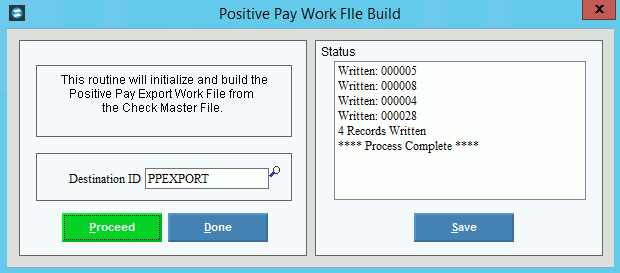
Choosing the selections, click More.
Positive Pay Work File Build Options |
|
Destination ID |
Enter the Destination ID for creating the positive pay export file. (up to 20 characters) The destination ID provides information about how the export file is formatted. Note: To
search for a destination ID, click |
|
To start the work file build, click Proceed, or press [ENTER]. Keyboard shortcut: [ALT + p] Or, to escape from the build
routine, click close
|
Status Pane |
The status area displays processing information as the work file is built. When the process is finished, the message displays *** Process Complete ****. |
|
To close the window when the routine is complete, click Done. Keyboard shortcut: [ALT + r] |

 .
.