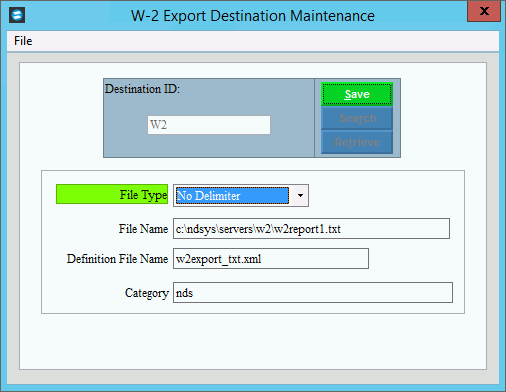
W-2 Destination File Maintenance
Use W-2 Destination File Maintenance to maintain the physical attributes of the file containing electronic employee W-2 information. This file is exported to a PC during the XML W-2 Magnetic Filing routine. You can maintain the file type, the file name, and the definition file name.
Notes:
NDS Support will assist you with setting up this information. Please contact NDS Support at 800-649-7754.
Generally, you will maintain the W-2 Destination information when you are setting up for the W-2 Reporting process. For more information on the sequence of steps, see the W-2 Reporting Process.
You only need to maintain the W-2 Destination information if you are submitting employee W-2 information to the government electronically.
Directions:
To open:
1. Click Utilities from the Menu.
2. Click Misc Utilities.
3. Click W-2 Utilities.
4. Click Destination
Maintenance.
Tip: Or, use the keyboard
shortcut: [ALT] [t] [u] [w]
[m] [w].
W-2 Destination Maintenance Window Example:
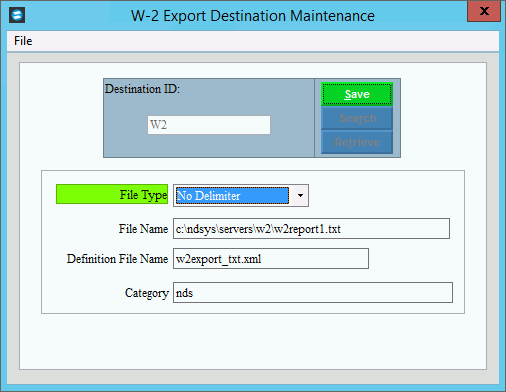
W-2 Destination File Maintenance Prompts
|
|
Enter the
unique user-defined Destination ID which is used to recall and
store W-2 destination information and then, click Retrieve
Required Or, to view all of the W-2 Destination
Records, click Search
Tip:
If you are building a new W-2 Destination Record, New |
|
|
To update the new or changed information, click Save or press [ENTER]. Keyboard shortcut: [ALT + s] |
To avoid losing data, you must save new or changed records. |
|
File Type |
To select a File Type, click a choice in the drop-down list. File Types:
|
Enter the File Name and location address for the W-2 Destination file. (up to 80 characters) Note: This includes the location where the W-2 electronic file will be stored. The location can be on a PC or on a network drive. |
|
NDS will determine the Definition File Name for the W-2 Destination file. (up to 30 characters) |
|
Note: NDS will determine the Category for the W-2 Destination. |
|
Editing the W-2 Destination |
1. Position the pointer to the information that you want to change. 2. Enter the data changes. 3. To complete the edit
process, click Save |
Deleting a W-2 Destination |
1.
Click File from
the Menu, and next
click Delete. 2. At the Delete Records prompt, click Proceed to delete the record, or click Cancel to escape from the delete routine.
Note: After you click Proceed, you will see the following message on the Status Bar.
|