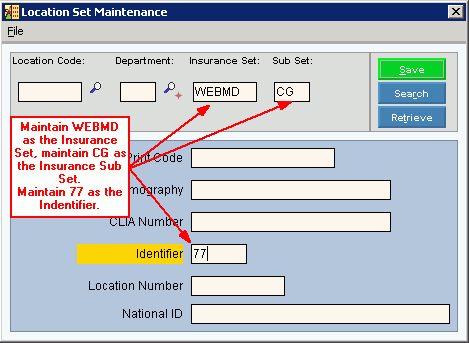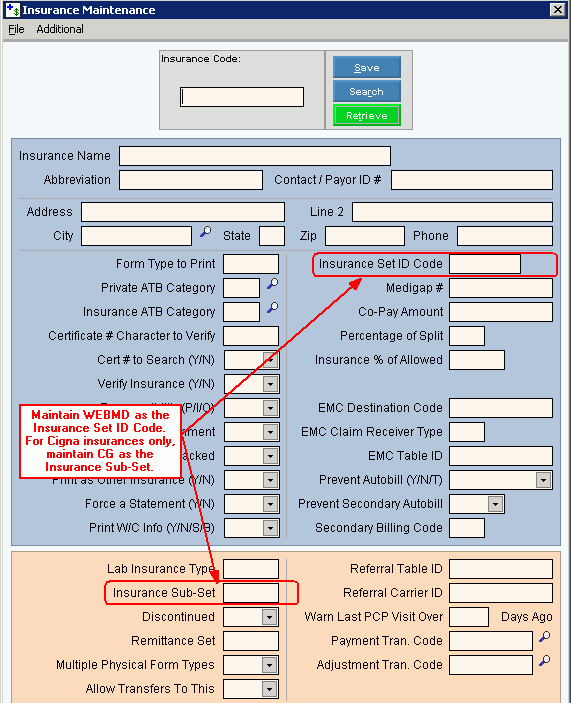
HIPAA File Maintenance For WEB MD
Follow these steps to perform HIPAA file maintenance for WEB MD.
1. For all Insurance codes that you are going to bill through WEB MD, maintain WEBMD as the Insurance Set ID Code.
2. For all Cigna Insurances maintain CG as the Insurance Sub-Set.
Note: This is for Cigna insurances only.
See the example below.
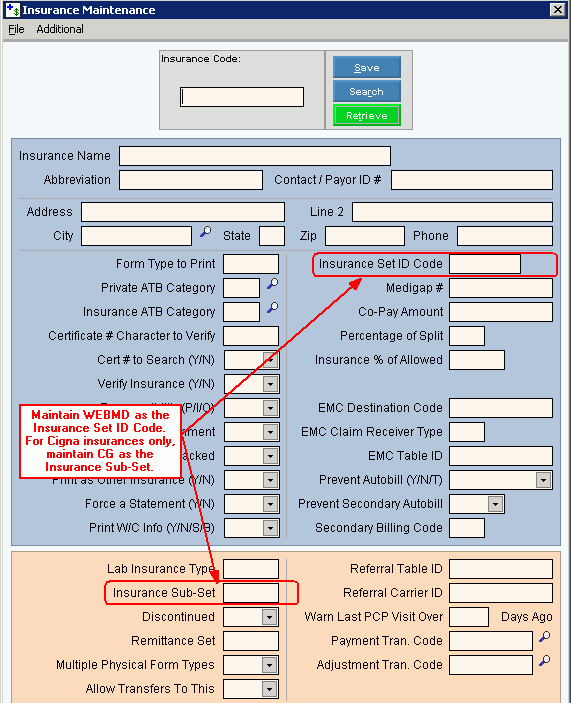
1. Open Group Maintenance by clicking File Maintenance, Standard Maintenance and then Group.
2. Recall the Group Total record by entering TOTAL as the Group ID.
3. Open Group Set Maintenance by clicking Additional from the Group Maintenance Menu Bar and then Group Set.
4. Delete the Group Code and press [TAB] default to ALL. Press [TAB] through Location and Department. Enter WEBMD as the Insurance Set.
5. Leave all fields blank unless specified by NDS or by the insurance carrier.
6. Maintain the Site Number:
If you only have one Company Volume, maintain 0001. If you have multiple volumes than each company needs to have the Site Number incremented by one.
Example: Company #1—Site Number: 0001
Company #2—Site Number: 0002
Note: These are the entries unless NDS has given you a special Site Number, which would have been assigned on your Webmd forms.
See the example below.
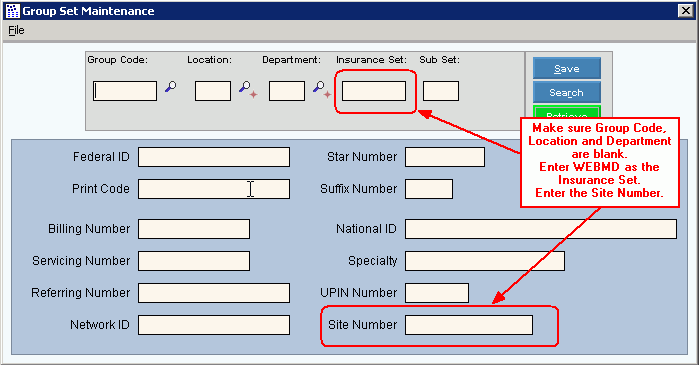
1. Open Location Maintenance by clicking File Maintenance from the Menu Bar, then Standard Maintenance and then Location.
2. Enter a Location and press [ENTER].
3. To open Location Set Maintenance, click Additional from the Location Maintenance Menu Bar, then click Insurance Set.
4. The cursor is positioned at the Location field, press [DELETE] to clear this field. This will set the Location to ALL. Press [TAB] through Department to default to ALL. Enter WEBMD as the Insurance Set and enter CG as the Insurance Sub-Set.
5. Assign 77 as the Identifier.
See the example below.