Report Writer - Save A Report
The table below describes the prompts for the Report Writer Save a Report ![]() button, which you can use to save the currently displayed set of options for the report.
button, which you can use to save the currently displayed set of options for the report.
When you click ![]() , the following window displays:
, the following window displays:
Report Writer Save A Report Window Example:
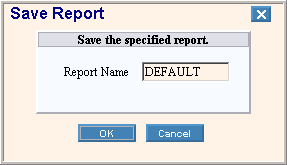
|
Report Writer - Save A Report Prompts Tip: To see information about other Report Options buttons, refer to Report Writer - Report Options. |
|
|
Report Name |
Fill in the Report Name.
|
|
|
|
|
|
To save the set of report writer options click OK, or press [ENTER]. |
|
|
To escape without saving the set of report writer options click Cancel. |