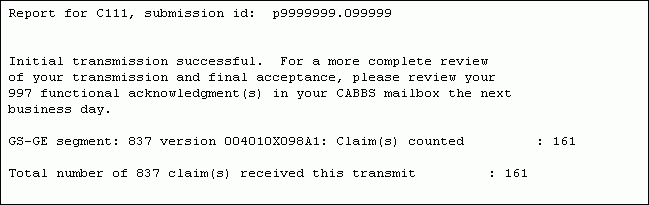This report is also known as the 997 Report.
To see an example of the error message details, click More.
Electronic Billing Receive Log Sample
The Receive Logs are the reports the insurance carrier sends back to you confirming the claims information that they received during the electronic billing session.
Although the receive logs for each insurance carrier have a slightly different format, in general each carrier provides the following information:
Acknowledgement Report or 997 Report, also known as the Level 1 Report - Reports whether the insurance carrier's electronic billing file as a whole is accepted or rejected. The Acknowledgement Report interprets the 997 Report in a simple, easy to read format and tells whether the file has been accepted or rejected as a whole.
Receive Log or Error Summary Report, also known as the Scrubber Report (Medicare), Level 2 Report (Anthem) or Receive Log - Reports each claim in the electronic billing file and whether the claim is accepted or deleted (which means the claim failed) and the reason why it failed.
Little p Report - Reports information pertaining to your Medicare Send session and reports the number of claims they received. This report only pertains to Medicare.
Tips:
This report is also known as the 997 Report.
To see an example of the error message details, click More.
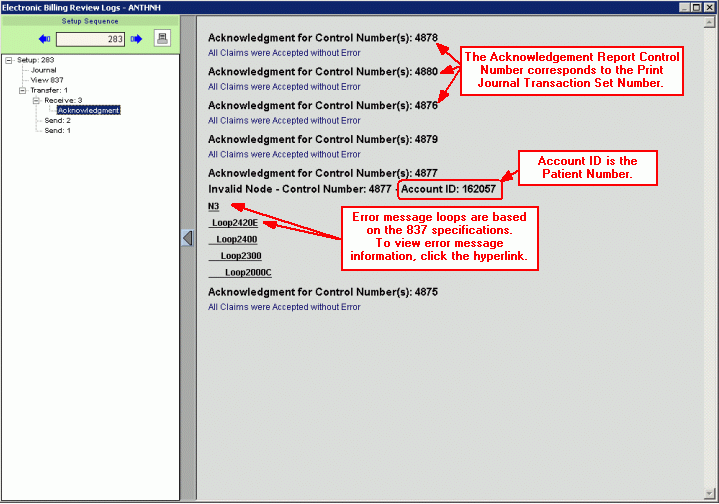
Tips:
This report is also known as the Scrubber Report or Level 2 Report.
To see descriptions of the report fields, click More.
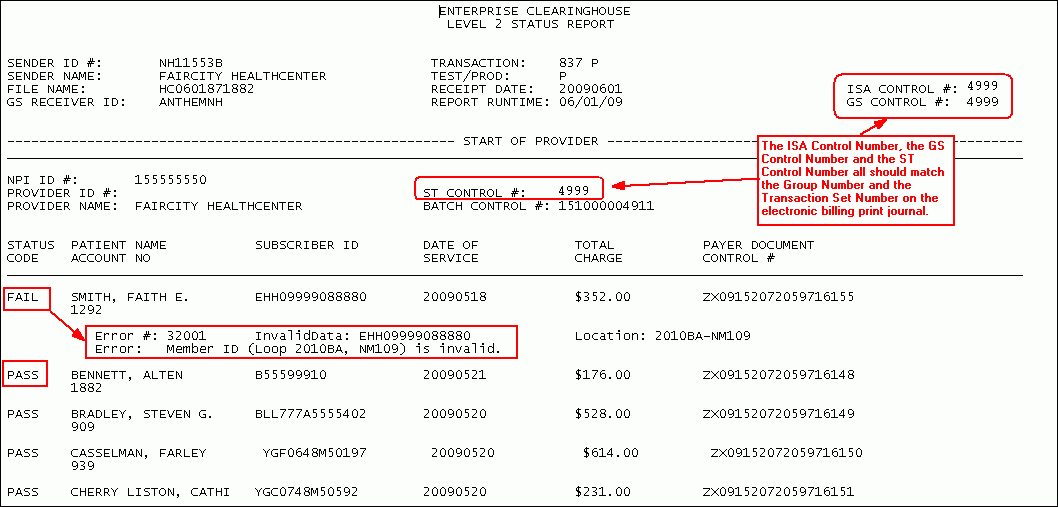
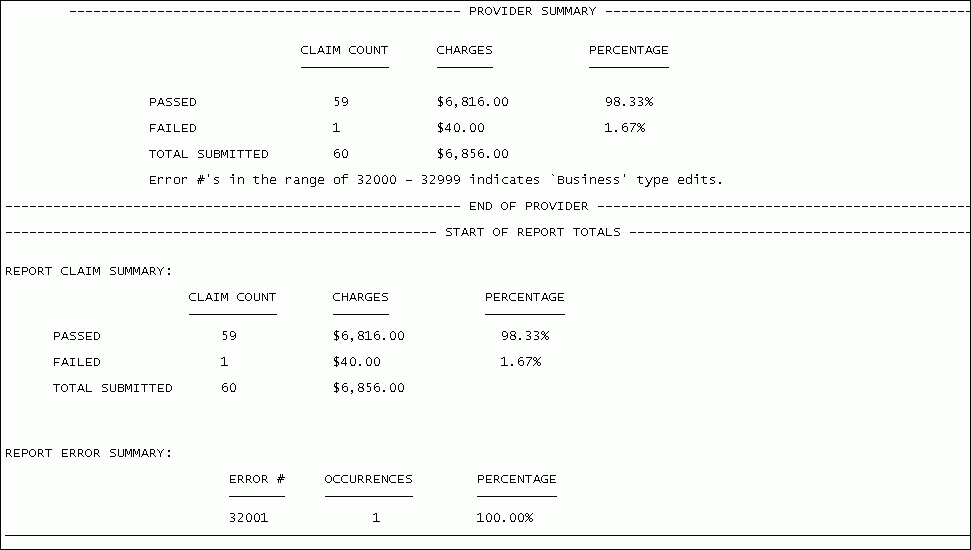
Tips:
This report is also known as the Scrubber Report.
The Medicare Error Summary Report only lists the claims that failed to be sent along with a total number of claims that were accepted and sent.
To see descriptions of the report fields, click More.
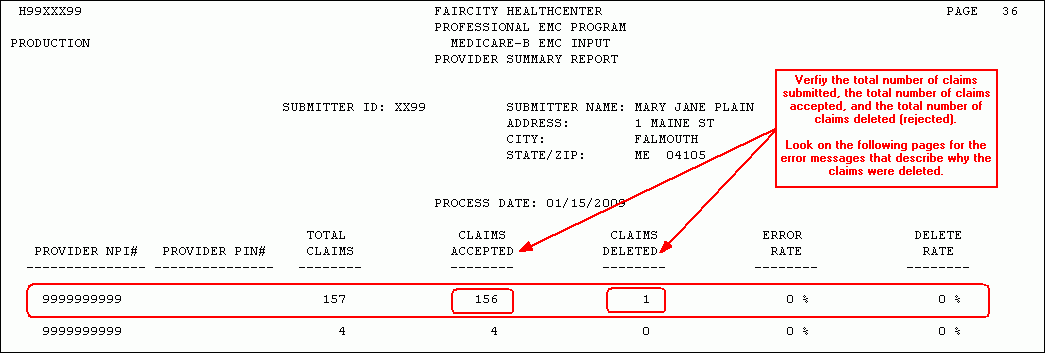
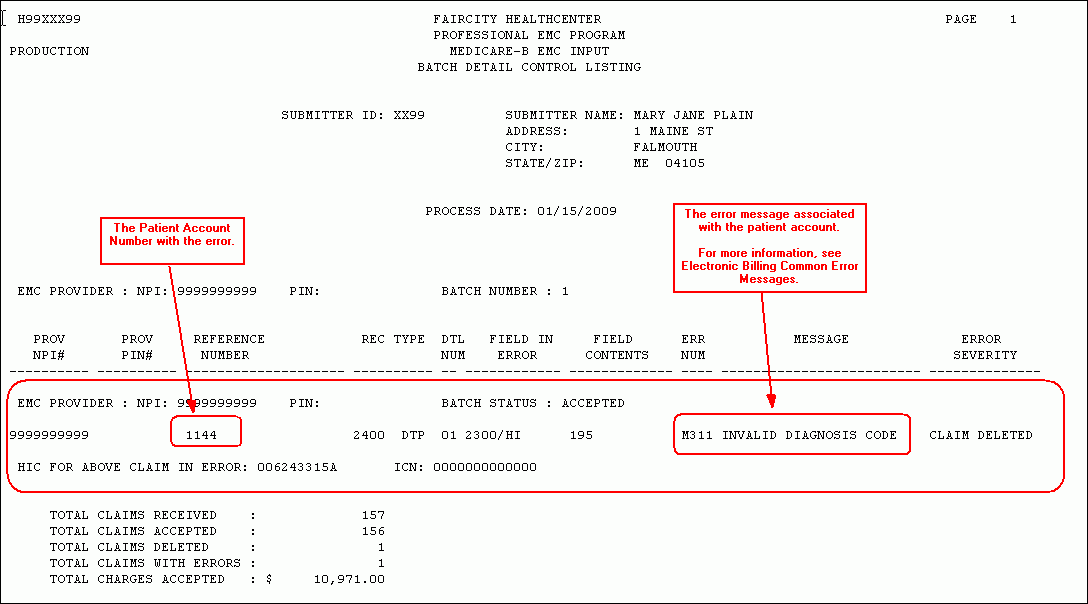
Tip: To see descriptions of the report fields, click More.