Opening the Electronic Billing Print Journal, click More.
1. Click Billing Functions from the Menu Bar.
2. Click Communications.
3. Click Menu Panel.
4. Click WEB
MD.
Note: Web MD is used as the carrier in the menu
example. Please select the appropriate insurance carrier
name for your processing.
5. Click Print Journal.
Electronic Billing Print Journal Window Example:
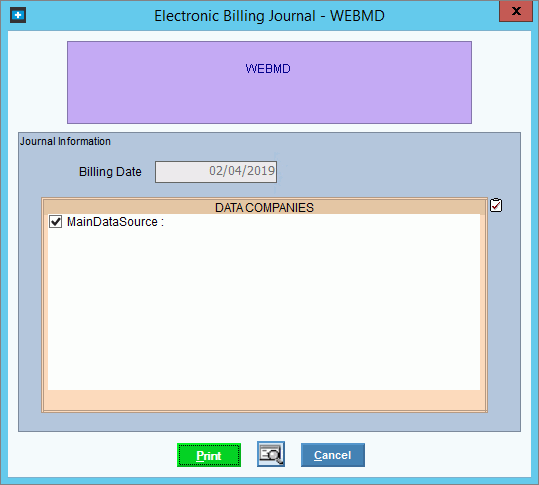
Choosing the journal selections, click More.
Electronic Billing Print Journal Prompts Tip: To see more information about a field, click the hyperlink for the field name. |
|
The insurance company name being processed displays for your reference. Note: It is important that you verify the carrier name displayed to know that you have selected the appropriate menu item. |
|
Billing Date |
Displays today's date as the billing date to print on the journal. Tip: The billing date that prints on the print journal is simply the date the journal is printed and is not the same date as the Billing Workfile Date. |
Data Companies |
To specify the data companies to report, click to select the desired choices. Tip:
To quickly select or de-select all data companies listed, click
Check All |
|
To begin printing, click Print, or press [ENTER]. Keyboard shortcut: [ALT + p] |
|
To print to the Print View window, click Print View. |
|
To
escape from the routine, click Cancel. Tip:
Or, click Close
|
Report Sample(s), click More.