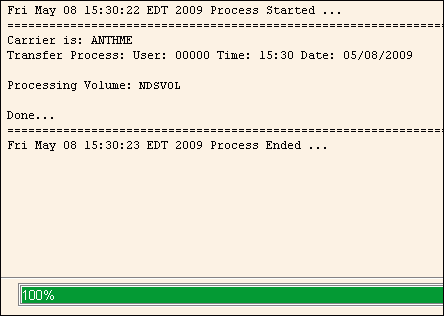Opening the Electronic Billing Transfer Routine, click More.
1. Click Billing Functions from the Menu Bar.
2. Click Communications.
3. Click Professional Claims.
4. Click Anthem.
Note: Anthem is used as the carrier in the menu
example. Please select the appropriate insurance carrier
name for your processing.
5. Click Transfer.
Advanced
Methods:
Click the following sequence:
From the Communications
Floating Menu Panel, click the carrier
name; and click Transfer.
Electronic Billing Transfer Window Example:
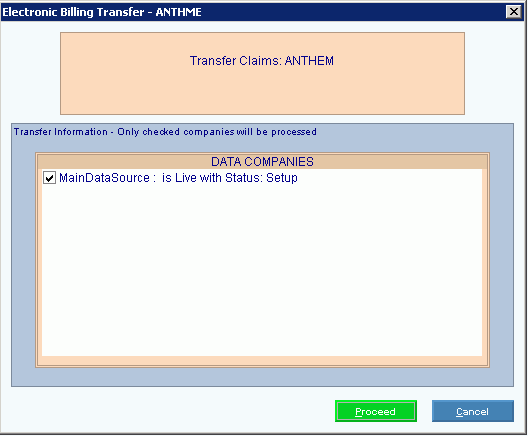
Choosing the Selections at the Prompt Window, click More.
Electronic Billing Transfer Prompts Tip: To see more information about a field, click the hyperlink for the field name. |
|
Transfer Claims: XXXXXX |
Displays the insurance company name being processed currently for your reference. |
Data Companies |
To specify the Data Companies, click a choice in the list below. Tip:
To quickly select or de-select all data companies listed, click
Check All |
|
To run the routine, click Proceed or press [ENTER]. Keyboard shortcut: [ALT + p] |
|
To escape from the routine:
|
Processing Status Window |
Displays information pertaining to the various phases of the Transfer process to guide you.
|
|
|
|
To close the Processing window when the process is complete, click Close. Keyboard shortcut: [ALT + c] Note: The Status displays ** Done **when the process is ended. |