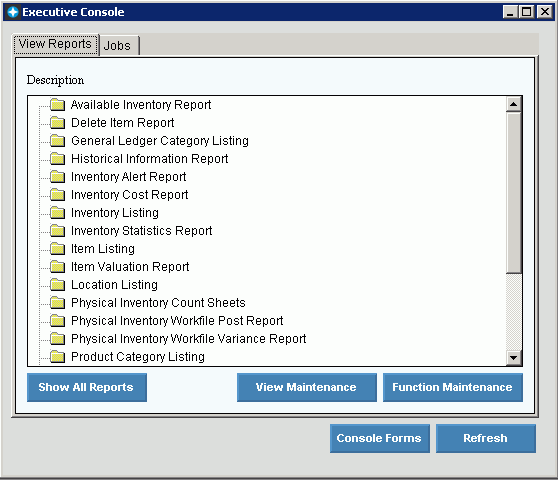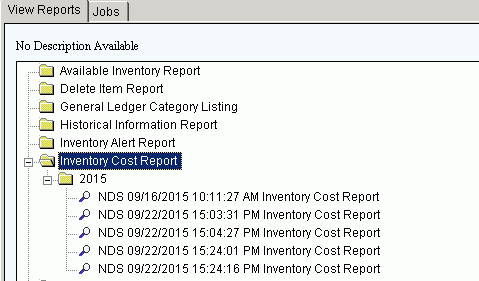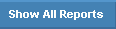Opening the Executive Console, click More.
Viewing Archived reports, click More.
|
Executive Console Prompts Tip: To see more information about a field, click the hyperlink for the field name. |
|
|
Viewing a Report |
|
|
|
Generally the View Report tab is open. If not, click View Reports to open the directory of reports available for the module. |
|
Report |
To view a report: 1. To open the list of reports within a folder, double-click the desired folder. 2. If there are additional sub folders, double-click to open each one until the list of generated reports displays. 3. Reports are listed with the run date, time stamp and User ID of the user who called for the report to run. 4. From the reports list, double-click to select the desired report to view. The report opens in the Print View window. Report List Example:
|
|
|
To open all folders and list all reports in the folders, click Show All Reports. This may be useful if you want to view several reports. |
|
|
To close all open folders and report lists, click Refresh. |
|
|
To maintain function preferences for the report including activating the archiving feature, click Function Maintenance. Note: For more information, see Executive Console - Function Maintenance. |
|
|
Note: This function is reserved for future use. |
|
|
Note: This Tab is reserved for future use. |
Setting Up a report to be archived, click More.