Call Center - Call Entry Call List Panel
Use the Call Entry Call List Panel to view entered calls, which have not yet been posted to the customer calls file. The Call List Panel is made up of two panels. The front panel displays the calls for the current clerk. The back panel displays all calls currently active for the call center. The table following the window example describes the Call List Panel for the Call Center - Call Entry.
To display the Call Center - Call Entry Call List Panel, click Call Center ![]() on the Toolbar.
on the Toolbar.
Tip: To view the Call List Panel for all open calls, click Toggle Forward ![]() .
.
Call Center - Call Entry Call List Panel Example:
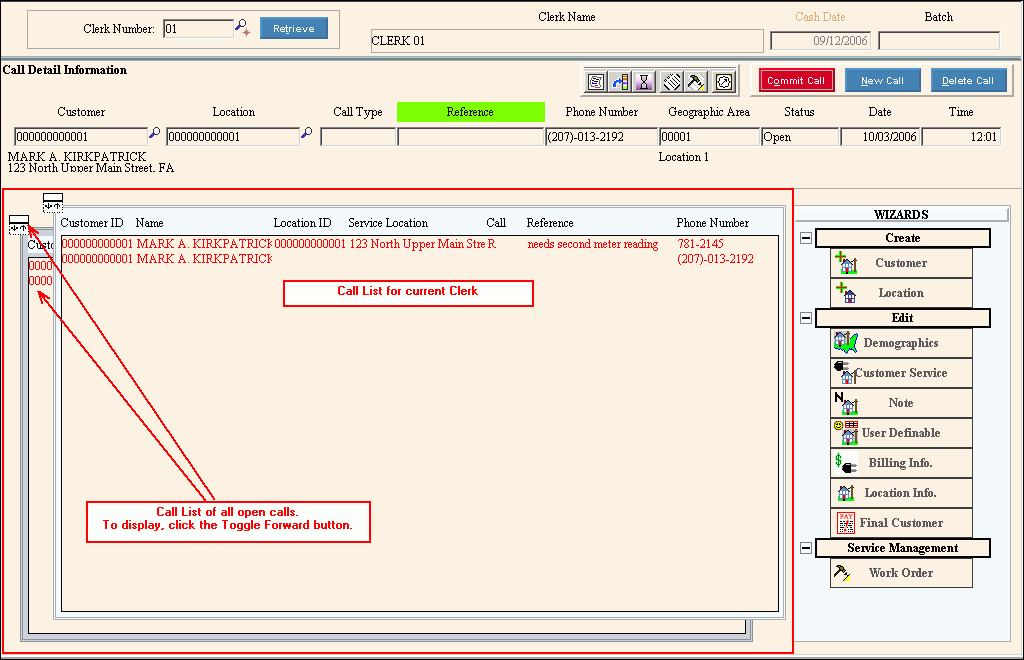
|
Call Center - Call List Panel Field Descriptions Tips: The front Call List Panel displays calls entered for the current clerk. The back Call List displays all open calls. However, the fields and field descriptions for both lists are the same. To display the back Call List, click Toggle Forward To see more information about a field, click the hyperlink for the field name. |
|
|
Displays the Customer ID for the customer call. |
|
|
Name |
Displays the First Name, Middle Initial and Last/Business Name of the customer. |
|
Displays the Location ID pertaining to the customer call. |
|
|
Service Location |
Displays the House Number, Street Name and abbreviated Town Name for the customer's location. |
|
Displays the Call Type assigned to the customer's service call. |
|
|
Displays the Reference pertaining to the customer service call, if applicable. |
|
|
Displays the Phone Number to contact the customer regarding the call. |
|