Opening Call Center - Call Entry, click More.
Click Call Center
 on the Edifice Toolbar.
on the Edifice Toolbar.Or, click the following sequence:
Daily Work from the Menu Bar; Call Center; and Call Center - Call Entry.Or, use the keyboard shortcut: [ALT] [y] [l] [e].
Call Center - Call Entry Window Example:
Tip:
To see detailed instructions for each section or field name
in the examples below, the cursor becomes a hand ![]() when you position the
cursor over the field or section. Click once to display
the associated topic.
when you position the
cursor over the field or section. Click once to display
the associated topic.
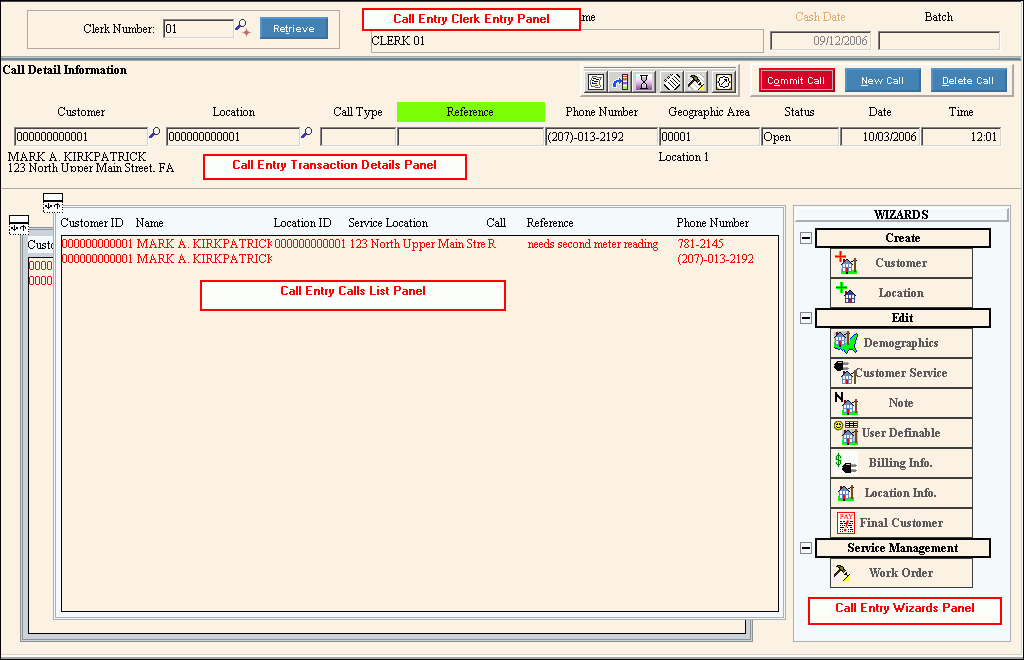
Creating a new customer call, click More.
![]() CAUTION: To
avoid losing data, you must save new or changed records by clicking
Commit Call.
CAUTION: To
avoid losing data, you must save new or changed records by clicking
Commit Call.
To create a customer call:
1. Enter the Customer ID, or enter the Location ID for the customer.
2. Enter the Call Type that categorizes the customer call.
3. Enter a Reference for the customer call, if applicable.
4. The default Phone Number displays, but you can enter another number to contact the customer.
5. Confirm the Date and Time of the customer call.
6. To complete the call,
click Commit Call ![]() or press [ENTER].
or press [ENTER].
Keyboard shortcut: [ALT
+ c]
Tip: After committing the call, you can view the enter
customer call in the Call
List Panel.
Closing a customer call, click More.
![]() CAUTION: To
avoid losing data, you must save new or changed records by clicking
Commit Call.
CAUTION: To
avoid losing data, you must save new or changed records by clicking
Commit Call.
To close a customer call:
1. From the Calls
List Panel, click to highlight the customer call transaction
to close.
Tip: The customer call transaction displays in the
transaction detail area.
2. Press [TAB] to Status and click Closed in the drop-down list.
3. To complete the edit
process, click Commit Call ![]() , or press [ENTER].
, or press [ENTER].
Keyboard shortcut: [ALT
+ c]
Editing an existing customer call, click More.
![]() CAUTION: To
avoid losing data, you must save new or changed records by clicking
Commit Call.
CAUTION: To
avoid losing data, you must save new or changed records by clicking
Commit Call.
1. From the Calls
List Panel, click to highlight the customer call transaction
to edit.
Tip: The customer call transaction displays in the
transaction detail area.
2. To position the pointer to the information that you want to change, press [TAB] or click the field using the mouse.
3. Enter the data changes.
4. To complete the edit
process, click Commit Call ![]() , or press [ENTER].
, or press [ENTER].
Keyboard shortcut: [ALT
+ c]
Deleting an existing customer call, click More.
![]() CAUTION: When
you click Delete Call, there is no initial warning and the record
is immediately deleted.
CAUTION: When
you click Delete Call, there is no initial warning and the record
is immediately deleted.
1. From the Calls
List Panel, click to highlight the customer call transaction
to delete.
Tip: The customer call transaction displays in the
transaction detail area.
2. From the Call
Center Toolbar, click Delete
Call ![]() .
.
Keyboard shortcut: [ALT
+ d]
Note: After you click Delete
Call, you will see the following message on the Status
Bar.
![]()
Report Sample(s), click More.
To see an example of one of the following Call Center reports, click:
Understanding the field values for the following areas, click the section name in the table below: