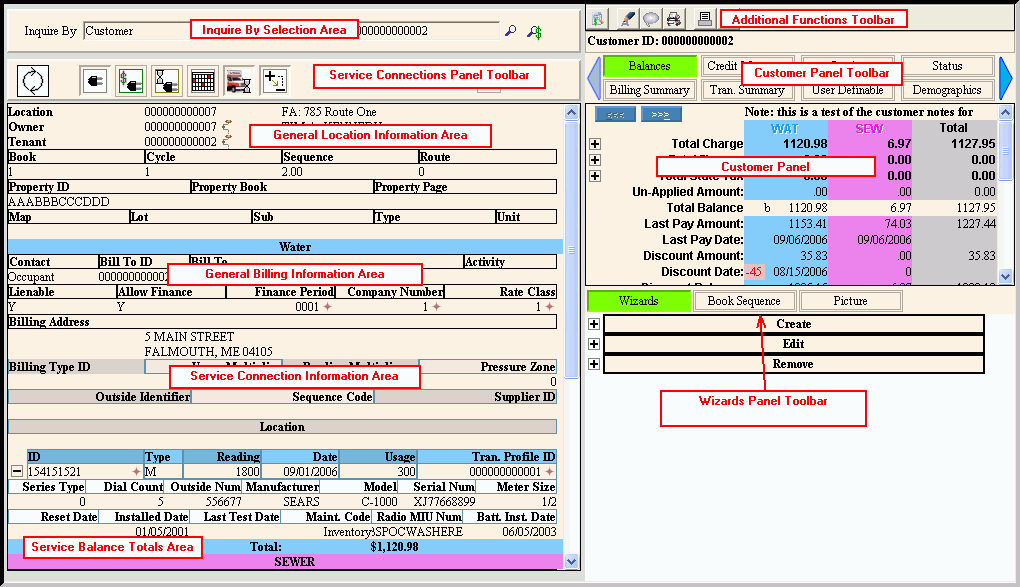Use the Customer Inquiry to view a variety of information for a customer,
location or a service connection. The Customer Inquiry provides
the tools to quickly and easily access the information you need from the
Utility Billing software. The Customer Inquiry is divided into two
main panels, a left panel referred to as the Service Connections Panel
and the right panel referred to as the Customer Panel. The Service
Connections panel focuses on the location, services and service connections
and shows the information used to generate billing transactions. The
right panel focuses on information pertaining to the customer, which may
be the customer for the location, the service or the service connection.
There are four toolbars within the Customer Inquiry to provide additional
tools and functions, as well as, additional information.
To see directions for...
Field Details by Section |
Inquire
By Selection Area |
Contains
the fields to choose the type of inquiry and the customer, location
or service connection to view. |
Service
Connection Toolbar |
Contains
the buttons to launch frequently used service connections inquiry
tasks, panels and programs. |
Services & Service
Connection Panel Areas |
General
Location Information Area |
Displays
the customer's name, associated tenants, general billing and physical
location information, as well as, the Owner/Tenant History for
the location. |
Service
General Billing Information Area |
Displays
general billing information for the service. |
Service
Connections Area |
Displays
the billing information used to generate billing transactions
for the service connection and the associated inventory information. |
Service
Connections History Area |
Displays
the billing history for the service connection. |
Service
Connections Reference Activity Area |
Displays
additional information for the service connection including the
usage history, change out history, interim readings history and
power factor history, if applicable. |
Service
Balance Totals Area |
Displays
the customer's or the location's outstanding A/R total for the
service.
Tip:
To view the associated balance details, click Plus
 . . |
Customer Panel Additional
Functions Toolbar |
Customer
Inquiry - Additional Functions Toolbar |
Contains
the buttons to perform additional functions within the Customer
Inquiry. |
Customer
Finance Master Maintenance |
Displays
certain customer financial information including A/R balances,
budget, and lien information.
Tip:
You can access this program from the Additional Functions
Toolbar. |
Customer
Alert Window |
Displays
the optional customer messages, which alert your business about
the customer.
Tip:
You can access this program from the Additional Functions
Toolbar. |
Customer
Addresses Maintenance |
Allows
you to maintain additional addresses to print on specified customer
statements and correspondence such as lien notices.
Tip:
You can access this program from the Additional Functions
Toolbar. |
View
Report Window |
Prints
a report of the data currently displayed in the Customer Panel.
Tip:
You can access this program from the Additional Functions
Toolbar. |
Customer
Letter Window |
Prints
specified customer letters.
Tip:
You can access this program from the Additional Functions
Toolbar. |
Customer Panel Areas |
|
Contains
the buttons to view a variety of customer information. |
Customer
Balances Panel |
Displays
the customer's balances for each service and the associated details
for the balances. |
Customer
Billing Summary Panel |
Displays
the customer name and address as well as, their ACH settings and
web information. |
Customer
Credit Message Panel |
Displays
a log of all the system-generated correspondence from your office
to the customer. |
Customer
Transaction Summary Panel |
Displays
a history transaction summary for the customer for each service. |
Customer
Service Panel |
Displays
the detail of the most recent miscellaneous service work order
maintained during the Customer
Miscellaneous Servicing Information Wizard.
Tip:
The Customer Service Panel information is not part of the
Edifice Service
Management module. |
Customer
User Definable Panel |
Displays
the customer's information for the user definable fields. |
Customer
Status Panel |
Displays
a variety of customer settings as well as, payment, billing, discount,
deposit and overdue balances information. |
Customer
Demographics Panel |
Displays
the customer name and address, as well as, their ACH Receipt settings
and their Web information. |
Customer
Reasons Panel |
Displays
a log of the reasons why certain transactions were used for the
customer. |
Customer
Messages Panel |
Displays
a log of all the messages assigned to the customer during the
Customer
Add Message Code Message Wizard. |
Customer
Payments Panel |
Displays
the customer's payment history. |
Customer
Payment Plan Panel |
Displays
the details for the customer's payment plan for their outstanding
balance, if applicable. |
Customer
Calls Panel |
Displays
a log of the customer's service calls, which are entered during
the Call
Center - Call Entry. |
Customer
Prev. Locations Panel |
Displays
the customer's previous locations, if applicable. |
Customer
Loans Panel |
Displays
the details for the customer's loans, if applicable. |
Wizards
Panel Toolbar |
Contains
the buttons to launch the Wizards
Control Menu, to launch the Book
Sequence routine and to display images
associated with the customer. |
 ,
which allows you to drill down to additional information.
,
which allows you to drill down to additional information. , which allows you to quickly
maintain data "on the fly".
, which allows you to quickly
maintain data "on the fly". , which
allows you to quickly view additional detail. For example,
to show details associated with a balance total, click Plus.
, which
allows you to quickly view additional detail. For example,
to show details associated with a balance total, click Plus.