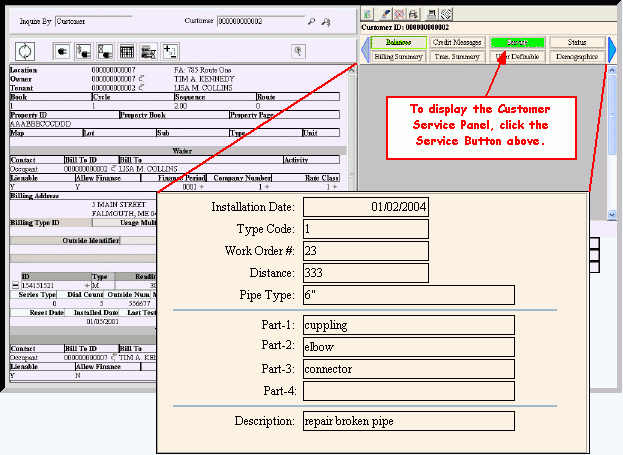Use the Customer Service Panel to view the customer's most recent miscellaneous service work order, if applicable. You can enter the customer's miscellaneous work orders during the Customer Miscellaneous Servicing Information Wizard. The table following the window example describes the Customer Service Panel for the Customer Inquiry.
|
Customer Inquiry - Customer Service Panel Field Descriptions
Tip: To see more information about a field, click the for the field name.
|
|
|
Displays the date the miscellaneous service work order was performed for the customer.
|
|
|
Displays the user defined Type Code for the customer's miscellaneous service work order.
|
|
|
Displays the Work Order Number assigned to the customer's miscellaneous service work order.
|
|
|
Displays the distance estimated for the customer's miscellaneous service work order.
|
|
|
Displays the Pipe Type required for the customer's miscellaneous service work order.
|
|
-1
|
Displays the Part needed for the customer's miscellaneous service work order.
|
|
-2
|
Displays the second Part needed for the customer's miscellaneous service work order, if applicable.
|
|
-3
|
Displays the third Part needed for the customer's miscellaneous service work order, if applicable.
|
|
-4
|
Displays the fourth Part needed for the customer's miscellaneous service work order, if applicable.
|
|
|
Displays the Description pertaining to the customer's miscellaneous service work order.
|
![]() on the Edifice Toolbar.
on the Edifice Toolbar.![]() on the Customer Panel Toolbar.
on the Customer Panel Toolbar.