Opening the Customer Inquiry, click More.
Note: The Customer Inquiry window automatically opens when Edifice is launched.
To display the Customer Inquiry after starting other windows, click Customer Inquiry ![]() on the Edifice Toolbar.
on the Edifice Toolbar.
Customer Inquiry Toolbars Example:
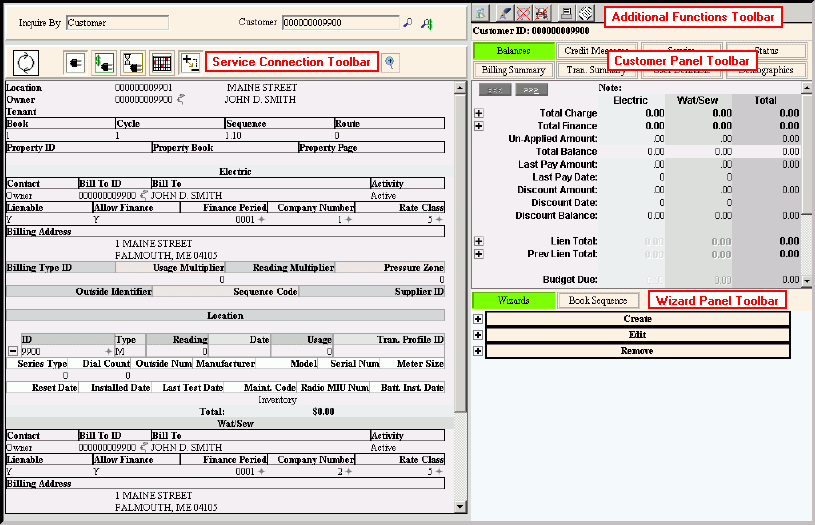
Understanding the Customer Inquiry - Service Connection Toolbar buttons, click More.
Customer Inquiry - Service Connection Toolbar example:
![]()
|
Service Connection Toolbar |
|
|
|
Refresh: Displays the most recent information for the customer. Tip: If you make changes to the customer's account and you want to display the most recent customer information or you want to return to the customer originally selected, click Refresh. |
|
|
Show Service Connections: Toggles between showing or hiding the customer's Service Connection Information, which includes the information for each service connection for each service. Tip: For convenience the customer's Service Connection information automatically displays. To hide the information, click Show Service Connections. |
|
|
Show Billing Information: Toggles between showing and hiding the customer's Billing Balances Information, which includes a breakdown of the customer's balances for each of their services. Tip: To hide the information, click Show Billing Information again. |
|
|
Show Billing History: Toggles between showing and hiding the customer's Billing History for each service connection, which includes the Transaction Code, Usage, Amount, prior and present reading dates for each bill. Note: To show the customer's Billing History for a service connection, you must first click Plus |
|
|
Show Reference Activity: Toggles between showing and hiding the customer's Reference Activity Information for the service connection, which includes Interim Readings and any Service Connection Change Outs. Note: To show the customer's Reference Activity Information for a service connection, you must first click Plus |
|
|
Show Tenant/Owner: Toggles the information display in the General Location Area between the tenant customer information and the owner customer information, if applicable. |
|
|
Expand All: Expands the display of service connection information to include all information hidden by each Plus |
|
|
Zoom Magnify: To change the font size of a selected area of the Customer Inquiry, click Zoom Magnify. Notes:
|
Understanding the Customer Inquiry - Additional Functions Toolbar buttons, click More.
Customer Inquiry - Additional Functions Toolbar example:
![]()
|
Customer Inquiry - Additional Functions Toolbar |
|
|
|
Opens the Customer Finance Master Maintenance Window. |
|
|
Opens the Customer Notes Window. |
|
|
Opens the Customer Alert Window. Tip: The Customer Alert Button displays as |
|
|
Opens the Customer Addresses Maintenance Window. Tip: The Customer Address Maintenance Button displays as |
|
|
Opens a Report Window for the data currently displayed in the Customer Panel. |
|
|
Opens the Customer Letter Writer Window. |
Understanding the Customer Inquiry - Customer Panel Toolbar buttons, click More.
Customer Inquiry - Customer Panel Toolbar example:
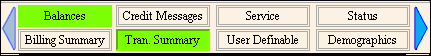
|
Customer Inquiry - Customer Panel Toolbar |
|
|
|
The Customer Panel Toolbar contains more buttons than can display at one time. To view the additional buttons:
|
|
|
Displays the customer balances for each service. |
|
|
Displays Billing History Summary information for the customer. |
|
|
Displays the customer's Credit Messages, if applicable. |
|
|
Displays a summary of the customer's Transaction History Detail. |
|
|
Displays the most recent Work Order for the customer, if applicable. |
|
|
Displays the customer's User-definable Information, if applicable. |
|
|
Displays various settings and Statuses for the customer. |
|
|
Displays the customer's name and address information as well as, their ACH Receipt settings and their Web information, if applicable. |
|
|
Displays the customer's Reason Codes, which explain why certain functions were performed. |
|
|
Displays a summary of the messages associated with the customer. |
|
|
Displays a summary of the customer's payments. |
|
|
Displays a log of the customer's calls. |
|
|
Displays a listing of the customer's previous locations, if applicable. |
Understanding the Customer Inquiry - Wizard Panel Toolbar buttons, click More.
Customer Inquiry - Wizards Panel Toolbar example:
![]()
|
Customer Inquiry - Wizards Panel Toolbar |
|
|
|
Opens the Wizards Control Menu. Tip: Use the Create, Edit and Remove Wizards to maintain customer or location information as needed. |
|
|
Opens the Book Sequence Panel. Tip: Use this program to quickly select another location to view in the Customer Inquiry. |
|
|
Displays the images associated with the customer, if applicable. You can add images to a Customer account such as photographs of the property or maps locating the property and they will display in the Picture Tab. Tip: For information about maintaining images for a customer or a location, refer to the Images Menu. |