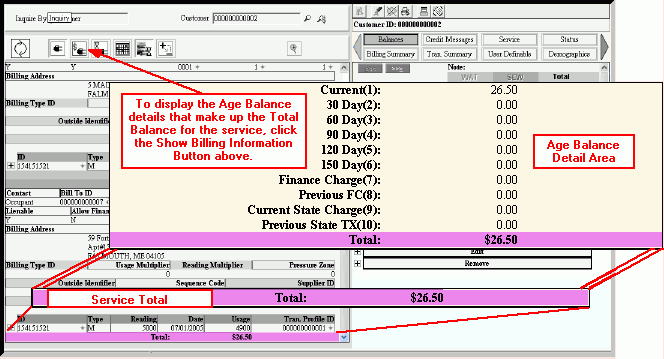Customer Inquiry - Service Balance Totals Area
Use the Service Balance Totals Area to view the customer's or the location's outstanding accounts receivable total for the service. In addition, you can view the age balance details that make up the total balance. The service Balance Total is an accumulation of the outstanding balances for each service connection for the service for the customer or at the location. The table following the window example describes the Service Balance Totals Area for the Customer Inquiry.
Tip: If a customer or location has multiple services, a Balance Total displays for each service.
Directions:
To display the Service Balance Area of the Service Connections Panel in the Customer Inquiry:
-
The Customer Inquiry window automatically opens when Utility Billing is launched.
Tip: To display the Customer Inquiry after starting other windows, click Customer Inquiry  on the Edifice Toolbar.
on the Edifice Toolbar.
-
At the Inquire By prompt, click Customer in the drop-down list.
-
Press [TAB] to move to the Customer prompt, and then enter a valid .
Tips:
To inquire by location, service connection or street name, see Customer Inquiry - Inquire By Selection Area.
If the Services & Service Connections Panel does not display, click Show Service Connections  .
.
Customer Inquiry - Service Balance Totals Area Example:
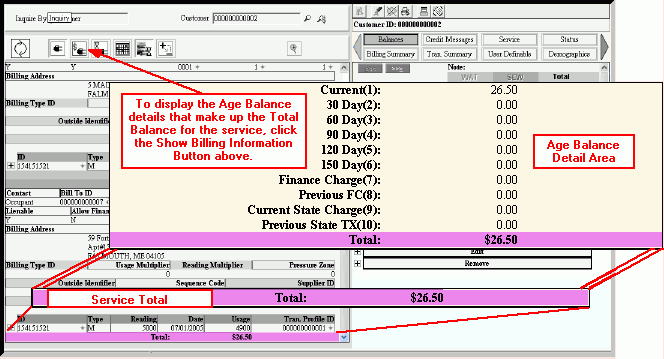
|
Service Balance Totals Area Field Descriptions
Tip: To see more information about a field, click the hyperlink for the field name.
|
|
Total
|
Displays the calculated Total balance due for the service for the customer or the location.
|
|

|
To display the Age Balance Detail Area containing the balances that make up the total for the service, click Show Billing Information.
|
|
Detail
|
When you click Show Billing Information, the following fields display:
-
Curr - Current Balance for the service
-
30-Day - 30-day old balance for the service
-
60-Day - 60-day old balance for the service
-
90-Day - 90-day old balance for the service
-
120-Day - 120-day old balance for the service
-
150-Day - 150-day old balance for the service
-
Calculated FC - Calculated Finance Charge amount for the service
-
Prev Finance Charge - Previous Finance Charge amount for the service
-
Curr State Charge - Current State Charge amount for the service
-
Prev State Charge - Previous State Charge amount for the service
Note: The Customer are defined during the software installation. Because you can tailor the Age Balances to suit your purposes, the field labels in your software may not match the documentation.
|

![]() on the Edifice Toolbar.
on the Edifice Toolbar.![]() .
.