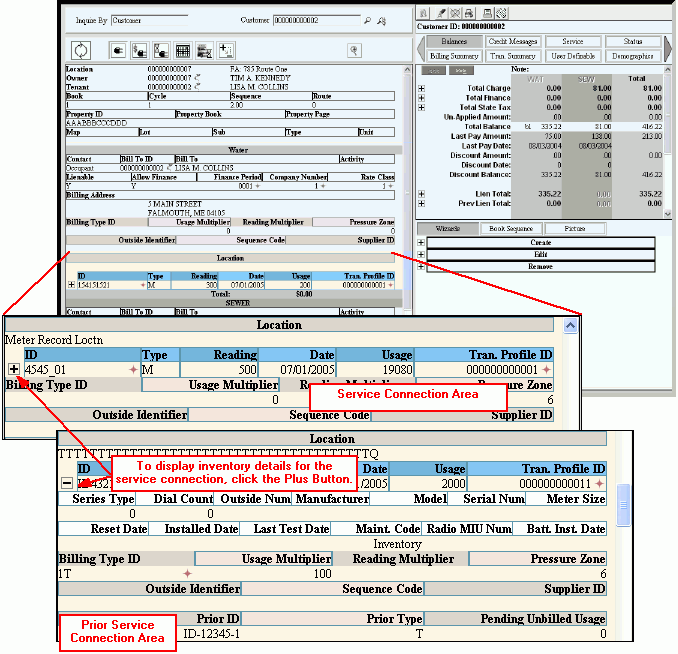Use the Service Connections Area to view information about the service
connections for the customer or location, including the information to
generate the billing transactions and specific inventory information.
In addition, you can view information for prior references that
were changed out or replaced. Customers and locations can have multiple
service connections, which all display in this area. The table following
the window example describes the Service Connections Area for the Customer
Inquiry.
To display the Service Connections Area of the Service Connections Panel
in the Customer Inquiry:
Service Connections Area Field Descriptions
Tips:
To
see more information about a field, click the hyperlink
for the field name.
A service Connection can be any type
of reference including a meter, trailer, component, location-based
reference or system-based reference.
A customer can have multiple
service connections, all of which display in this area. |
|
Displays
a note pertaining to the service connection at the location, if
applicable. |
ID |
Displays
the identification for the , , or assigned
to the service connection.
Tips:
There
is no ID for location-based and system-based references. To
quickly maintain the reference, click Fast
Access Maintenance  . . |
|
Displays
the Reference Type for the service connection, which determines
the type of service connection. |
Reading |
Displays
the amount of the last reading for the ,
or |
Date |
Displays
the date of the last reading for the , or the . |
Usage |
Displays
the amount of usage as determined from the last reading for the
, trailer
or . |
|
Displays
the Transaction Profile ID used to generate the billing transactions
for the service delivered by the service connection.
Tip:
To quickly maintain the Billing Transaction Profile,
click Fast Access Maintenance
 . . |
Reference Billing Information
Tip:
The following billing fields only display if there
are multiple references for the service. |
|
Displays
the Billing Type ID for the service connection, which determines
the relationship between certain types of connections that require
additional information, such as, compound or credit compound meters.
Tip:
To quickly maintain the Billing Type, click Fast
Access Maintenance  . . |
|
Displays
the Usage Multiplier for the service connection, if applicable. |
|
Displays
the Reading Multiplier for the service connection, if the reading
needs to be multiplied during Meter Communications.
Tip:
The Reading Multiplier is used during the Meter
Import phase of the Meter
Export Import routines. |
|
Displays
the user-defined Pressure Zone for the service connection. |
|
Displays
the service connection's Outside Identifier, if applicable. |
|
Displays
the Sequence Code, which determines the order for reading meters
if there are multiple meters associated with the service connection. |
|
Displays
the identifier for the service supplier of the service connection,
if applicable. |
Reference Inventory Information
Tip: To
quickly view inventory information for the reference, click Plus  . Or,
to hide inventory information, click Minus . Or,
to hide inventory information, click Minus
 . . |
|
Displays
the Meter Series Type Code ID assigned to the meter, if applicable.
Note:
This field is used during the export
phase of the Meter
Communications routines. |
Dial
Count |
Displays
the number of reading dials on the or
, if applicable. |
Outside
Num |
Displays
the number of the electronic transmitter-receiver for the or , if applicable. |
|
Displays
the name of the meter Manufacturer. |
|
Displays
the Model Name of the meter. |
|
Displays
the Serial Number of the meter. |
|
Displays
the Meter Size ID, which is determined by the size of the pipe
going into the meter.
Tip:
This field is informational only. |
Reset
Date |
Displays
the date the or
dial was reset. |
Installed
Date |
Displays
the date the , or
was installed at the service connection. |
Last
Test Date |
Displays
the date the or
was tested. |
Maint.
Code |
Displays
the informational Maintenance Code for the
or . |
Radio
MIU Num |
Displays
the Radio MIU Number for the or , if applicable. |
Batt.
Inst. Date |
Displays
the date the battery is installed for the
or , if applicable. |
Prior Reference Information
Tip: The following three
fields only display if there is a previous reference for the service
connection. |
Prior
ID |
Displays
the identification for the previous ,
, or
that had been installed but was removed as the service connection. |
Prior
|
Displays
the Reference Type for the previous reference. |
|
Displays
the amount of the pending unbilled usage for the previous reference,
if applicable. |
![]() on the Edifice
Toolbar.
on the Edifice
Toolbar.![]() .
.