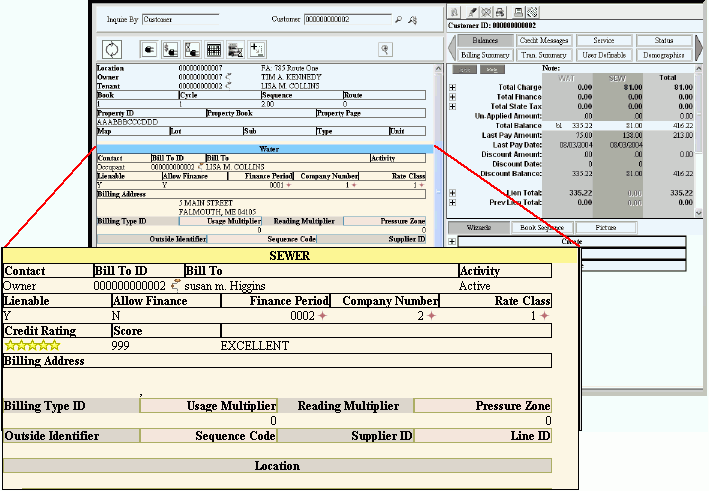Use the Services General Billing Information Area to view general billing
settings for the service. Services General Billing Information Area is
a part of the Service Connections Panel. The table following the
window example describes the Services General Billing Information Area
for the Customer Inquiry.
To display the Services General Billing Information Area of the Service
Connections Panel in the Customer Inquiry:
Services General Billing Information Area Field
Descriptions
Tip: To
see more information about a field, click the hyperlink
for the field name. |
Service |
Displays
the of the Service Code.
Tip:
The service Description is highlighted in a colored
bar for easy identification. |
|
Displays
who to contact regarding the service at the location. |
|
Displays
the , or other
third-party to bill for the service
connection. |

|
To view
the previous tenant's or current owner's customer information
in the Customer Panel, click Drill
Down. |
Bill
To |
Displays
the ,
and of the person to bill for
the services. |
|
Displays
the of the Bill To ID. |
|
Displays
the customer's setting that determines if the customer is included
in the liens
process. |
|
Displays
the customer's setting that determines if the customer can be
assessed finance charges during the Finance
Charge process. |
|
Displays
the Finance Period for the service.
Note:
To quickly maintain the Finance Period, click Fast
Access Maintenance  . . |
|
Displays
the Company Number the service is grouped in.
Note:
To quickly maintain the Company Number, click Fast
Access Maintenance  . . |
|
Displays
the Rate Class the service is grouped in.
Note:
To quickly maintain the Rate Class, click Fast
Access Maintenance  . . |
|
Displays
the stars associated with the customer's credit rating level. |
|
Displays
the customer's calculated credit rating score. |
|
Displays
the of the credit rating level associated
with the customer's credit score. |
Billing
Address |
Displays
the Billing Address for the service, which includes:
, if applicable , if applicable |
|
Displays
the Billing Type ID for the service, which determines the relationship
between certain types of connections that require additional information,
such as, compound or credit compound connections. |
|
Displays
the Usage Multiplier for the service, if applicable. |
|
Displays
the Reading Multiplier for the service connection, if the reading
needs to be multiplied during Meter Communications.
Tip:
The Reading Multiplier is used during the Meter
Import phase of the Meter
Export Import routines. |
|
Displays
the user-defined Pressure Zone the service is grouped in. |
|
Displays
the service connection's Outside Identifier, if applicable. |
|
Displays
the Sequence Code, which determines the order for reading meters
if there are multiple meters associated with the location. |
|
Displays
the identifier for the service supplier of the service connection,
if applicable. |
![]() on the Edifice
Toolbar.
on the Edifice
Toolbar.![]() .
.