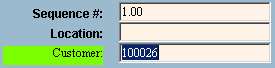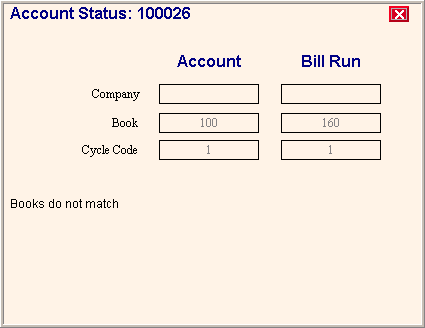Bill Entry - Customer and Billing Run Comparison
Use the Account Status window for a customer and billing run comparison
to help you determine why a specific customer is not allowed with the
selected during Bill
Entry.
Notes:
Customers
are included in the billing run, only if they have matching book numbers,
company numbers and cycles as specified by the billing run.
If
the customer and billing run do not match:
Verify
the customer information and edit the customer information as needed.
To enter
billing transactions for a customer who does not match the billing
run, click  Reset Run. From the
Billing Run Window,
you can select a different billing run or create a new code that matches
the customer's information.
Reset Run. From the
Billing Run Window,
you can select a different billing run or create a new code that matches
the customer's information.
Directions:
To open the Account Status window for the customer and billing run comparison,
from Bill Entry - Customer Entry Area, enter the .
Then, click 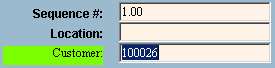 Customer
Label to open the window.
Customer
Label to open the window.
Customer and Billing
Run Comparison Example:
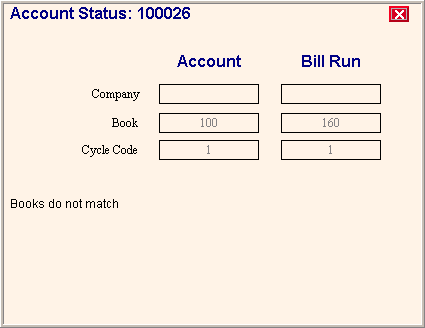
Account Status Window prompts |
Note:
For each field the customer value and the billing run value
displays for your comparison. |
|
Displays
the company assigned to the customer and to the billing run. |
|
Displays the
book number assigned to the customer and to the billing run. |
|
Displays the
cycle assigned to the customer and to the billing run. |
Account Status Messages |
To
alert you as to why the customer is not included in the billing
run, a brief explanation displays.
Explanation
Examples:
|

|
To
close this window when finished, click Close. |
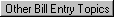
![]() Reset Run. From the
Billing Run Window,
you can select a different billing run or create a new code that matches
the customer's information.
Reset Run. From the
Billing Run Window,
you can select a different billing run or create a new code that matches
the customer's information.