Use Import Cash Receipts to import a file containing customer cash receipt
information to EDIFICE and to then create cash receipts transactions from
this information.
Import Cash Receipts uses an and a to control the import process. If
the Auto Convert option of the Cash Import ID is set to Yes
and the Import step completes successfully then the Convert step starts
automatically. This means that the cash receipt information is converted
and written to the CASH-IMP file and the rest of the process continues.
Iif auto-convert is set to No
then, after the import you must select convert to finish the process.
The Import Cash Receipts status window displays information
about the step currently running for your review.
In addition to the status window there are two exception reports that
can print, one for the import step and one for the convert step. Use
the exception reports to resolve issues with the import information. If
the import does not complete properly because of file corruption, for
example, then the convert can’t be performed. If the convert does
not finish because of a missing , for example,
then the import data must be corrected and the whole process must be repeated.
Import Cash Receipts Prompts
|
Control
Records |
|
The
most recently used Source ID displays for you or, you can enter
another Source ID. (up to 20 characters)
Note:
To search for a Source ID, click  or press
[CTRL + f]. or press
[CTRL + f]. |
|
The
most recently used Cash Import ID displays for you or, you can
enter another Cash Import ID. (up to 20 characters)
Note:
To search for a Cash Import ID, click  or press [CTRL + f].
or press [CTRL + f]. |
Import
Step |
|
If
there is a source file name assigned to the Source ID, it will
display. Or you can click Browse
 to search
for a source file name. to search
for a source file name. |
|
Displays
CASH-IMP, which
is the name of the file that the imported cash receipts information
will be imported to.
Note:
This field is display-only and can not be edited. |

|
To
begin the import process, click Import.
Keyboard
shortcut: [ALT + i] |

|
To
escape from this routine without importing cash receipts information,
click Close.
Keyboard shortcut: [ALT
+ c] |

|
To
print the Cash Import Exception Report, if applicable, click 1-Print.
Keyboard shortcut: [ALT
+ 1]
Note:
The 1-Print Button is only active, if the import step
generates errors or warnings about the information being imported. |
Convert Step |
|
Enter
the valid assigned to the clerk who
is performing the Cash Receipts Import.
Required
Tips:
|

|
To
begin the conversion process, click Convert.
Note:
If the , you are asked to initialize or add to the
Cash Import file. |

|
When
the Convert step completes you can print the conversion report.
The Status window displays this message to alert you:
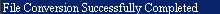
To print the Conversion Complete Report,
click 2-Print.
Keyboard shortcut: [ALT
+ 2] |
After clicking 2-Print,
the following window displays:

|

|
To
close out of the window click OK.
Keyboard
shortcut: [ALT + o] |
 on the Cash
Import Control Panel.
on the Cash
Import Control Panel.


