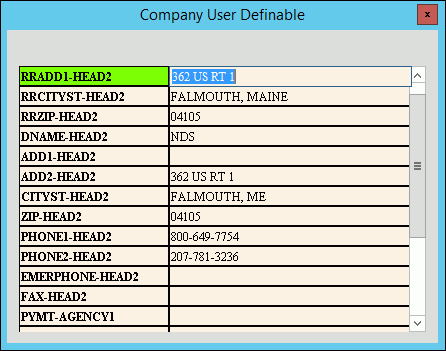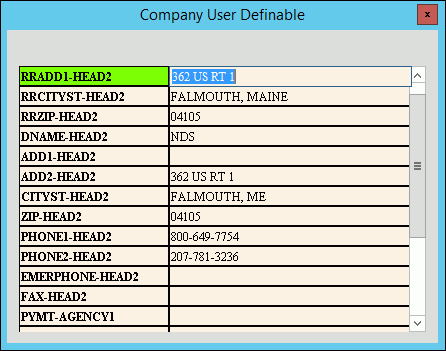
Company Settings Maintenance - User Definable Window
Use Company Settings Maintenance - User Definable Window to maintain information for the company user definable fields. The company user definable fields are free-form fields that you can define for your specific purposes. The user definable fields are informational only and can be included in an XML stream if desired. For example, you can use the user definable fields to maintain company information such as a mailing address to be printed on bills or customer letters. The table following the window example describes the Company Settings Maintenance - User Definable Window.
Notes:
Because the Company User Definable field labels are tailored to suit your needs, your field labels may not match the documentation. You can maintain the labels for the user definable fields during the Company Extended Labels Table Maintenance.
The user definable fields are part of the company settings fields and can only be deleted if the company settings are deleted.
To open the user definable fields for company settings:
1. Click Daily Work from the Menu.
2. Click File Maintenance.
3. Click Company Maintenance.
4. Click Settings.
5. Enter a Company ID.
6. Click Additional from the Company Settings Maintenance window menu bar.
7. Click User
Definable.
Tip: Or, use the keyboard
shortcut: [ALT] [y] [m] [o]
[s] [a] [u].
Company Settings Maintenance - User Definable Window Example: