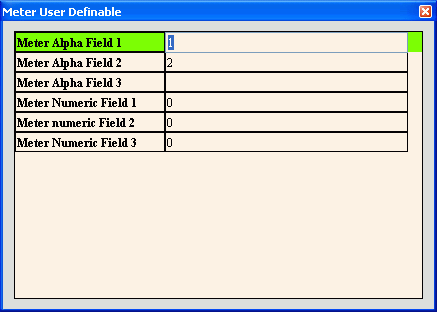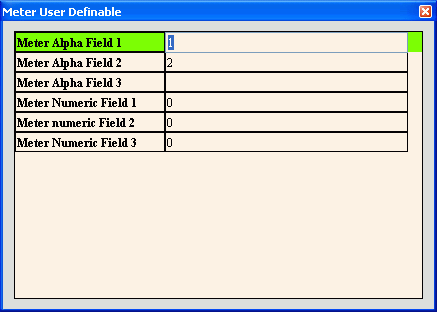
Meter Inventory Maintenance - Additional User Definable Extended Window
Use Meter Inventory Maintenance - Additional User Definable Extended Window to maintain and view user defined information pertaining to meters. The user definable fields are free-form fields that you can define for your specific purposes and they allow you to tailor the system to suit your organization's needs. The user definable fields are informational only and can be used for reporting purposes.
Notes:
Because the fields are user defined, the field names in the software may not match the documentation.
You can change the field names by updating the Meter Extended Labels Table Maintenance.
If the User Definable Extended Fields Window looks blank, the field names have not been defined. To maintain the names, see Meter Extended Labels Table Maintenance.
In addition to the Additional User Definable Extended fields, there are user definable fields that allow you to maintain more user definable meter information.
To display the Additional User Definable Extended Fields Window:
1. Open the Meter Inventory Maintenance.
2. Enter a Meter ID.
3. Click Additional from the Meter Inventory Maintenance menu.
4. Click User Definable Extended.
Additional User Definable Extended Fields Window Example: