 .
.Export Report
Use the Export Report to list all of the accounts and their meter information in the meter export file. The list can be sorted by entry order, account or meter number. Review the report to make sure the create export routine pulled in the desired accounts.
Note: To see an example of the report, click Export Report Sample.
To open:
From the Export/Import Control panel, click Export
Report  .
.
Or, click Daily Work from the Menu,
click Billing, click
Meter Communications, and
then click Export Report.
Or, use the keyboard
shortcut: [ALT] [y [b] [m]
[r].
Export Report Window Example:
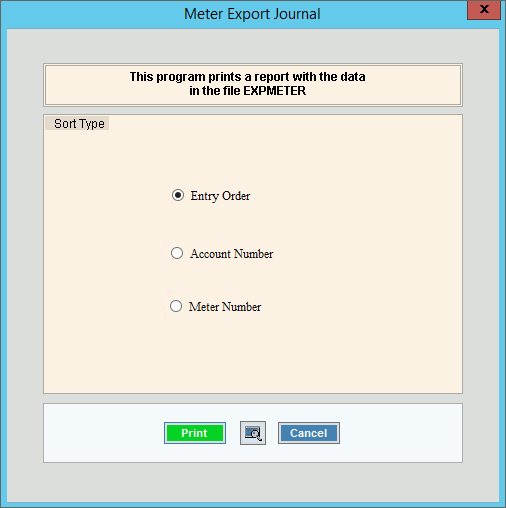
Meter Import Journal Prompts |
|
Options |
To select a sort order for the report, click a choice. Sort Options:
|
|
To begin printing, click Print or press [ENTER]. Keyboard shortcut: [ALT + p] Or,
to print to the Print
View screen, click Print View Or, to escape from the print routine,
click Cancel Keyboard shortcut: [ALT + c] |