 .
.Meter Import Journal
Use the Meter Import Journal to generate a list of the transactions that were created during the convert step of the Import Readings/Create Transactions routine. Use this journal to review and verify the accounts and dates before posting the transactions to the billing transactions file. The transactions can be sorted by sequence number within each book number, by customer within each book number or by account.
Notes:
It is important to review this report to confirm that the correct import file was brought in, the dates are correct, and the usage and charge totals are logical.
If an account has existing transactions in the billing file, then a notice will print on the journal. For more information, see Meter Import Post - Correcting Duplicate Transaction Codes.
To see an example of the report, click Meter Import Journal Sample.
To open:
From the Export/Import Control panel, click Import
Journal  .
.
Or, click Daily Work from the Menu, click Billing, click Meter Communications, and then click Import Journal.
Or, use the keyboard shortcut: [ALT] [y] [b] [m] [j].
Meter Import Journal Window Example:
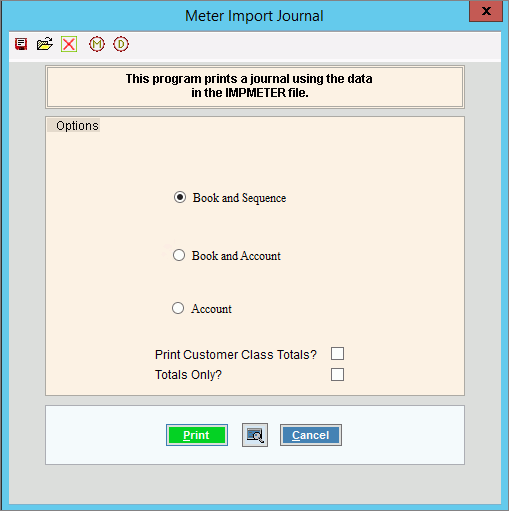
Meter Import Journal Prompts |
|
Options |
To select a sort order for the journal, click a choice. Sort Options:
|
Print Customer Class Totals? |
To print totals by customer class, check this box. To omit totals by customer class from the journal, leave this box unchecked. |
Totals Only |
To omit the transaction details and only print the journal totals, click to check Totals Only. The report will provide totals by transaction codes and finance periods as well as a total for each type of transaction. To include transaction details, leave this box unchecked. |
or
|
|