Opening Service Credit Rating Criteria Maintenance, click More.
1. Click Processes from the Menu.
2. Click Credit Rating.
3. Click Service
Credit Rating Criteria Maintenance.
Tip: Or, use the keyboard
shortcut: [ALT] [p]
[i] [s].
Service Credit Rating Criteria Maintenance Window Example:
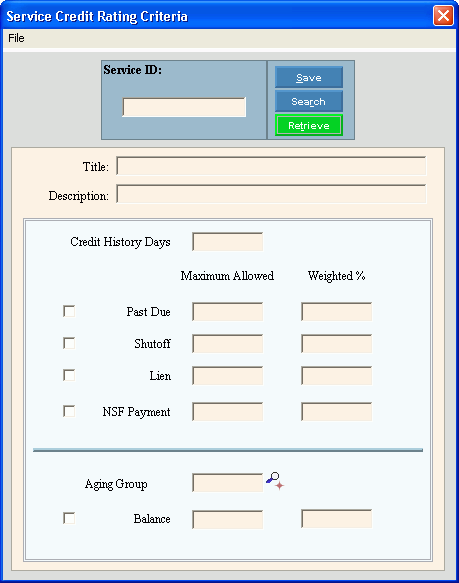
Creating a New Service Credit Rating Criteria record, click More.
To create a new record choose one of these methods:
Enter the defined Service ID and click Retrieve
 , or press
[ENTER].
, or press
[ENTER].
Keyboard shortcut: [ALT + t]Or, enter the defined Service ID and click File from the Menu Bar; next click New.
Keyboard shortcut: [ALT] [f] [n]
Tip: To indicate
that you are building a new Service Credit Rating Criteria record,
New ![]() displays near the Service ID. Default
entries display and the first field is highlighted
to let you know you can begin entering information.
displays near the Service ID. Default
entries display and the first field is highlighted
to let you know you can begin entering information.
Service Credit Rating Criteria Maintenance Prompts Tip: To see more information about a field, click the hyperlink for the field name. |
|
Enter a defined Service Code to assign for the credit rating criteria. (2.0 numeric) |
|
|
To update the new or changed information, click Save or press [ENTER]. Keyboard shortcut: [ALT + s] |
To avoid losing data, you must save new or changed records. |
|
|
To view all of the existing service credit rating criteria records, click Search. From the Search list you can select the record to change or delete. Keyboard shortcut: [ALT + r] |
|
To display an existing service credit rating criteria records, enter the Service ID and click Retrieve, or press [ENTER]. Keyboard shortcut: [ALT + t] |
Enter the title for the service credit rating criteria. (up to 20 characters) |
|
Enter the full description for the service credit rating criteria. (up to 40 characters) |
|
Enter the number of days as the period of time to look back in the customers' credit history to obtain credit information. (6.0 numeric) |
|
To include this category of customer information in the service credit rating criteria, click to select the box. To omit this category from the service credit rating criteria, de-select the box. |
|
Enter the maximum number of credit messages pertaining to Past Dues to be the threshold basis for the credit score calculations. If the customer has more credit messages for this category than the maximum number allowed, their credit score is affected more significantly. (3.0 numeric) |
|
Enter the percentage to use for determining the weight or the value of the category in the overall credit score. (2.0 numeric) |
|
To include this category of customer information in the service credit rating criteria, click to select the box. To omit this category from the service credit rating criteria, de-select the box. |
|
Enter the maximum number of credit messages pertaining to shut off notices to be the threshold basis for the credit score calculations. If the customer has more credit messages for this category than the maximum number allowed, their credit score is affected more significantly. (3.0 numeric) |
|
Enter the percentage to use for determining the weight or the value of the category in the overall credit score. (2.0 numeric) |
|
To include this category of customer information in the service credit rating criteria, click to select the box. To omit this category from the service credit rating criteria, de-select the box. |
|
Enter the maximum number of credit messages pertaining to lien notices to be the threshold basis for the credit score calculations. If the customer has more credit messages for this category than the maximum number allowed, their credit score is affected more significantly. (3.0 numeric) |
|
Enter the percentage to use for determining the weight or the value of the category in the overall credit score. (2.0 numeric) |
|
To include this category of customer information in the service credit rating criteria, click to select the box. To omit this category from the service credit rating criteria, de-select the box. |
|
Enter the maximum number of credit messages pertaining to NSF payment notices to be the threshold basis for the credit score calculations. If the customer has more credit messages for this category than the maximum number allowed, their credit score is affected more significantly. (3.0 numeric) |
|
Enter the percentage to use for determining the weight or the value of the category in the overall credit score. (2.0 numeric) |
|
Enter an Age Group ID that identifies the customer age balances or buckets to consider when calculating customer credit ratings. (up to 5 characters) Tips:
|
|
To include this category of customer information in the service credit rating criteria, click to select the box. To omit this category from the service credit rating criteria, de-select the box. |
|
Enter the customer's maximum balance amount to be the threshold basis for the credit score calculations. If the customer has a balance amount greater than the maximum allowed, their credit score is affected more significantly. (3.0 numeric) |
|
Enter the percentage to use for determining the weight or the value of the category in the overall credit score. (2.0 numeric) |
|
Editing an Existing Service Credit Rating Criteria record, click More.
![]() CAUTION: To
avoid losing data, you must save new or changed records.
CAUTION: To
avoid losing data, you must save new or changed records.
1. To display the record
to be changed, enter the Service
ID and click Retrieve
![]() , or press
[ENTER].
, or press
[ENTER].
Keyboard shortcut: [ALT
+ t]
Tip: If you do not know the Service ID, you can click
Search ![]() to see a list of service
credit rating criteria records.
to see a list of service
credit rating criteria records.
2. To position the pointer to the information that you want to change, press [TAB] or click the field using the mouse.
3. Enter the data changes.
4. To complete the edit
process, click Save ![]() , or
press [ENTER].
, or
press [ENTER].
Keyboard shortcut: [ALT
+ s]
Deleting an Existing Service Credit Rating Criteria record, click More.
1. To display the record
to be deleted, enter the Service
ID and click Retrieve
![]() , or press
[ENTER].
, or press
[ENTER].
Keyboard shortcut: [ALT
+ t]
Tip: If you do not know the Service ID, you can click
Search ![]() to see a list of Service
Credit Rating Criteria records.
to see a list of Service
Credit Rating Criteria records.
2. Click File
from the Menu Bar,
and next click Delete.
Keyboard shortcut: [ALT]
[f] [d]
3. At the Delete Records prompt, click Proceed to delete the record, or click Cancel to escape from the delete routine.
Example:
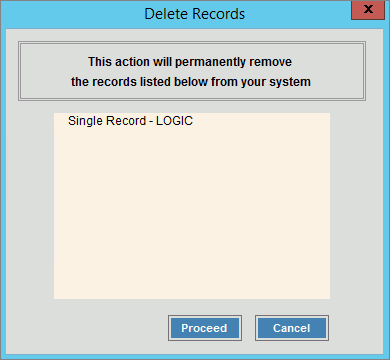
Note: After you
click Proceed, you will
see the following message on the Status
Bar.
![]()